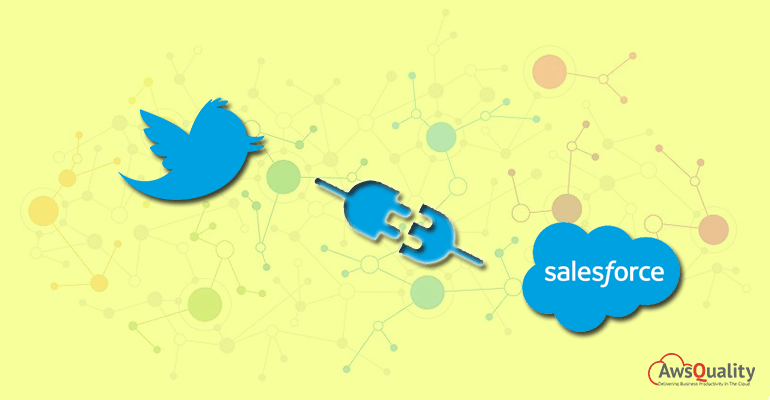
Twitter is an online news and social networking service where users post and read messages within the limit of 140 characters.
Salesforce.com is a cloud-based customer relationship management (CRM) software solution for sales, service, marketing, analytics, and building customized applications.
Also Check: Look at the significance of Salesforce and Facebook Integration
Integration of Twitter with Salesforce enables organizations to do tasks like:
- Build and execute real-time Twitter advertising campaigns.
- Allow reps to more efficiently scale their campaigns run through Twitter on Salesforce CRM with the help of innovative workflows.
- Track real-time conversations and relevant data of more than millions of targeted users who use this social platform.
Here is a detailed analysis of steps with relevant screenshots on the integration of Twitter with Salesforce discussed.
- Create an APP on Twitter.
- Twitter–>Home–>Developer–>My Apps–>Create a new App.
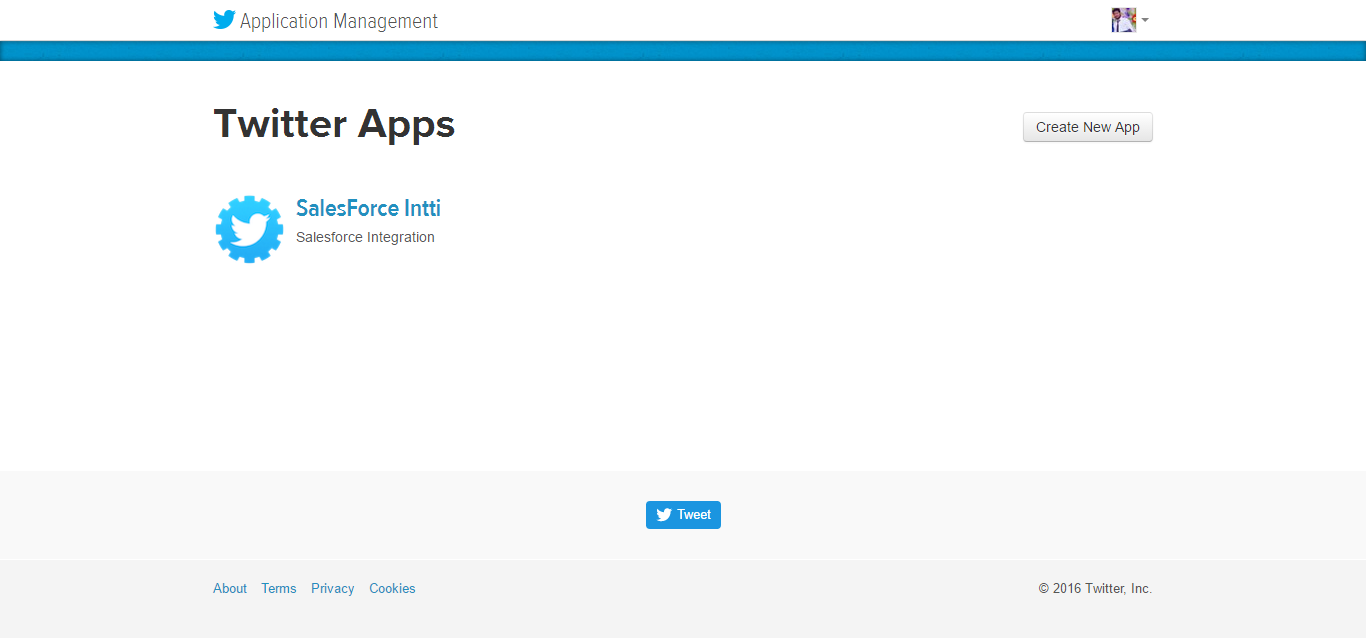
- Twitter–>Home–>Developer–>My Apps–>Create a new App.
- Provide call back URL in Twitter where Twitter will send a code for authentication (for eg. https://Your instance/apex/Twitter Page).
- After creating an App in Twitter you will get a Client Key and Secret Key which will be used in Salesforce to send a request to Twitter for authentication.
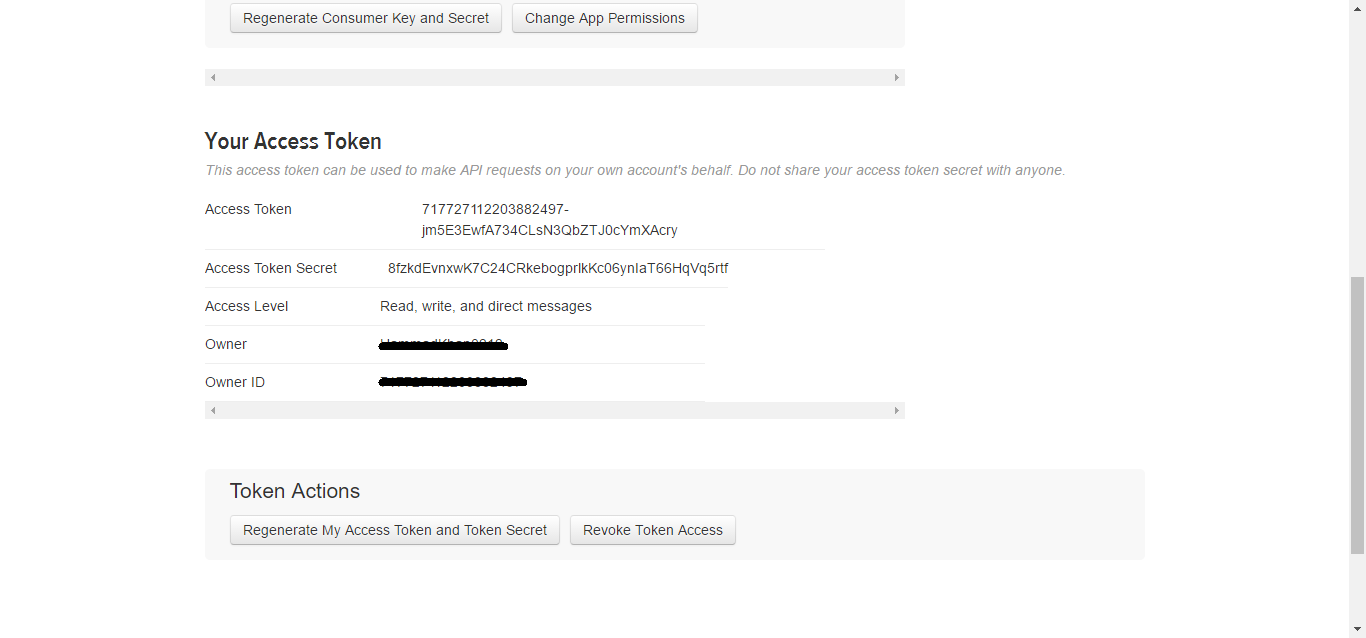
- In Salesforce, you need to provide the application program interface endpoint of Twitter in the Remote Site setting first.
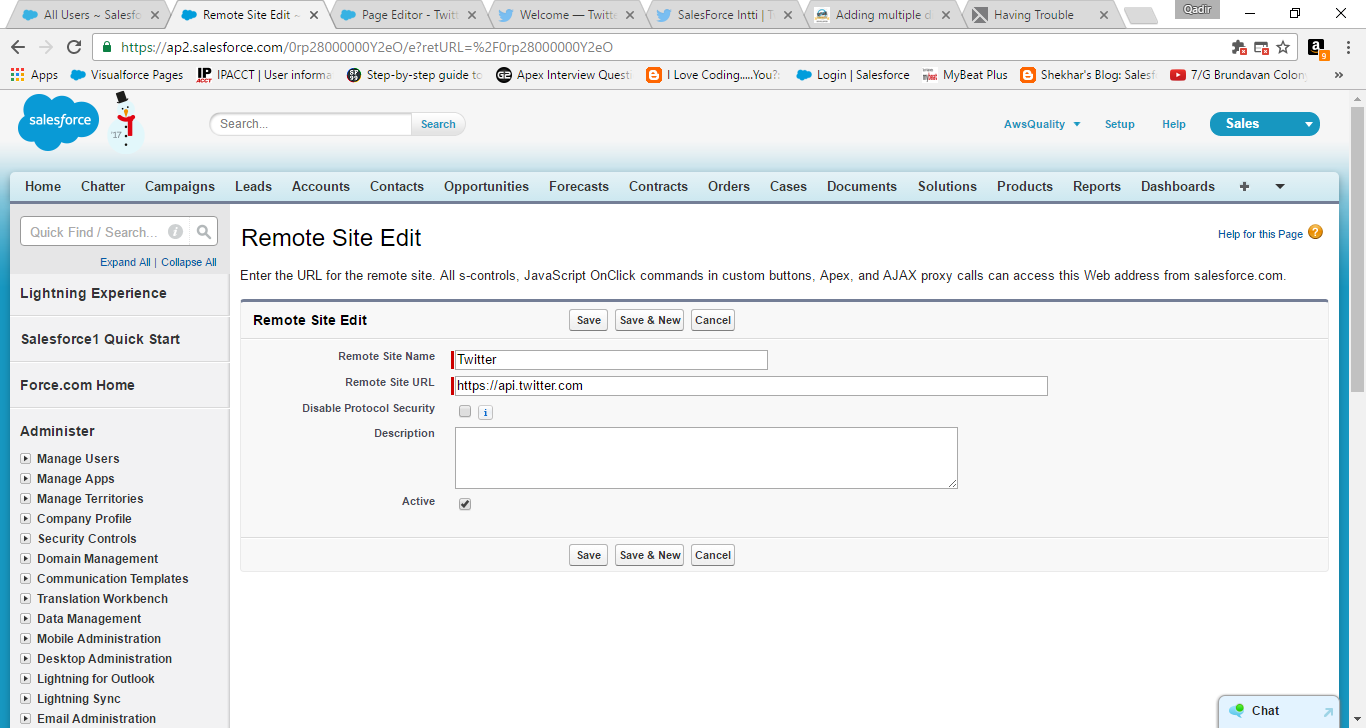
- Now you need to create a VF page in Salesforce by going to setup > develop> visualforce page > new > (give a visualforce page name whatever you want in our eg. we used Twitter_Page).
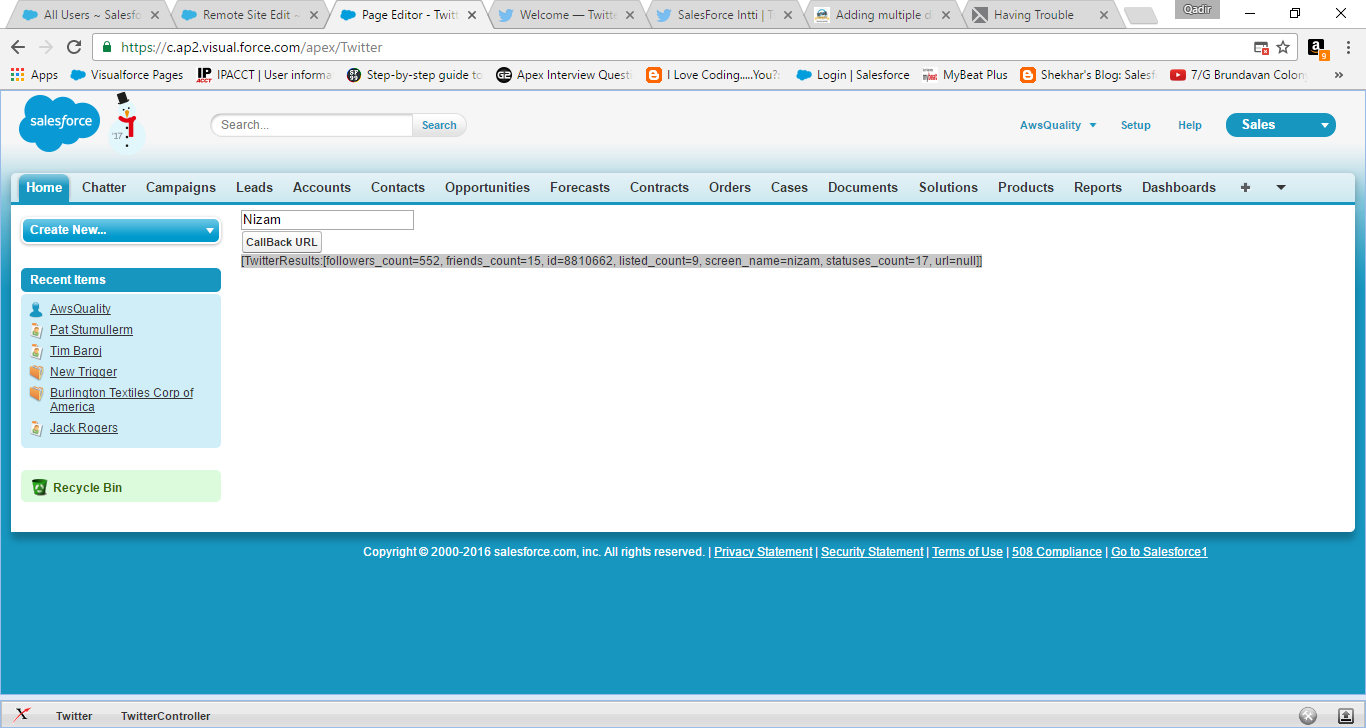
That’s all; the integration of Twitter with Salesforce is completed. If you have any queries contact our Salesforce Integration team experts they can help you. So give us a call or schedule a time to chat.




