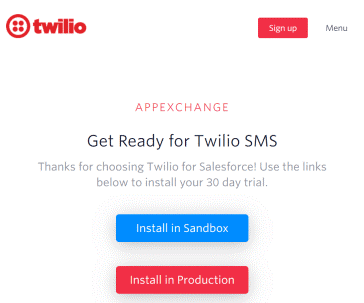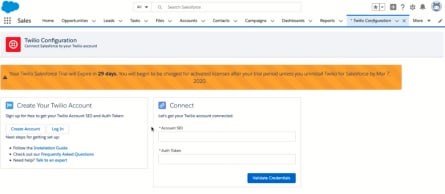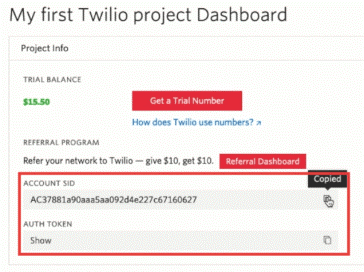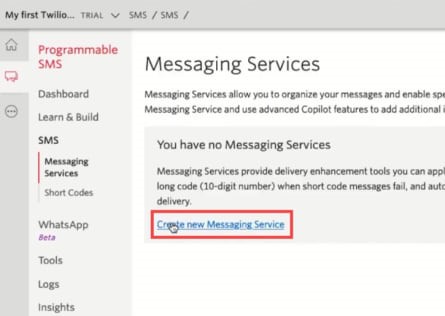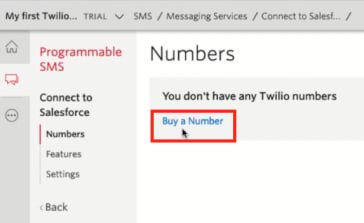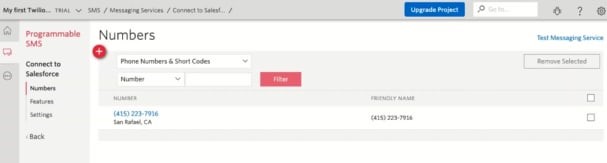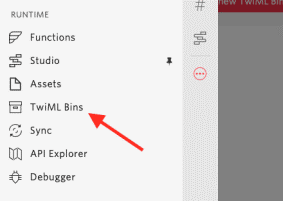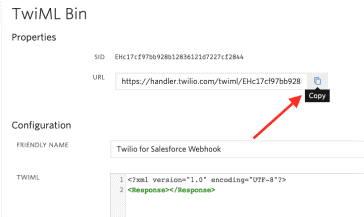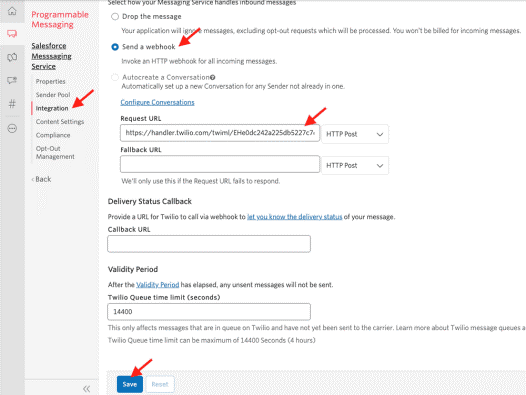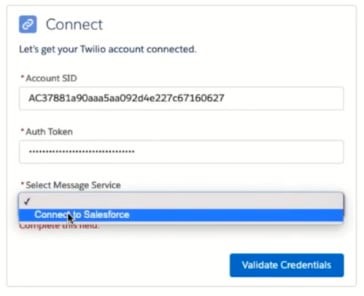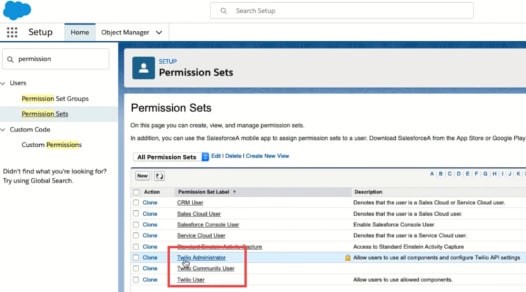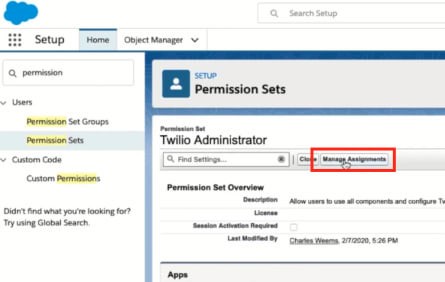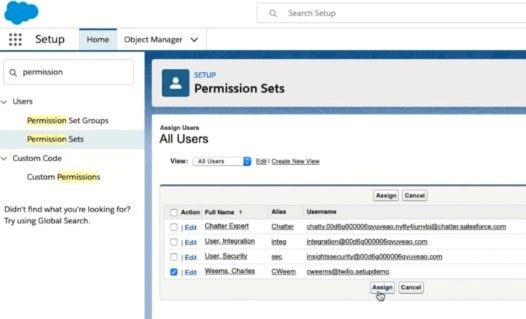Do you want to handle the messaging and communication features of Salesforce efficiently? Do you wish to locate and get in touch with the right Leads? If so, you are on the appropriate page. This article offers the following remedy: To manage your Salesforce communication, integrate Twilio.
The top CRM (Customer Relationship Management) tool, Salesforce, may help you organize your sales and marketing processes. Twilio, on the other hand, is a cloud-based messaging service that uses sophisticated technologies to send and receive messages worldwide. Moreover, SMS is currently one of the most personalized ways to build strong customer relationships.
Thanks to Twilio with Salesforce Integration, you can send and receive SMS both inside and outside of Salesforce. By giving you the best and most practical features, this Integration seeks to restore the importance of the telecom industry and help you utilize it to the fullest.
You will learn about Twilio and Salesforce in this article and examine Salesforce’s and Twilio’s salient features and also comprehend the significance and discover how to set up Twilio Salesforce Integration. You may learn more about this Integration’s main characteristics and advantages at the article’s conclusion. So, let’s explore Twilio Salesforce Integration in more detail.
Overview of Twilio
Cloud-based Twilio software was created to provide business companies with efficient and effective communication solutions. Developers can integrate Twilio with other platforms or build the required customer reports using the Twilio APIs. One of Twilio’s most significant advantages is that it enables you to choose the ideal communication channel for your customers, enabling you to provide them with specialized services.
By utilizing tools like SMS, WhatsApp, Phone, Video, and Email, the Twilio Customer Engagement Platform gives its users a fantastic digital experience. Furthermore, Twilio handles about 932 billion human contacts annually and manages communications for over 190,000 enterprises.
How to Configure Salesforce and Twilio Integration
Since you now recognize the value of integrating Twilio with Salesforce, let’s talk about how to do so quickly. The procedures listed below can be used to install Twilio for Salesforce.
Step 1: Install the AppExchange-based Twilio packages for Salesforce.
Installing a few Twilio packages from the AppExchange is the first step in setting up Twilio Salesforce Integration. For installation of Twilio packages, adhere to these steps:
- Please visit the Twilio AppExchange website. To access AppExchange directly, follow this link.
- You must choose one of the Installs in Production or Install in Sandbox options, as indicated below.
- Click Install after selecting the option to Install for All Users.
Step 2: Integrate your Salesforce account with Twilio
Installing a few Twilio packages from the AppExchange is the first step in setting up Twilio Salesforce Integration. For installation of Twilio packages, adhere to these steps:
- Please visit the Twilio AppExchange website. To access AppExchange directly, follow this link
- You must choose one of the Installs in Production or Install in Sandbox options, as indicated below.
- Click Install after selecting the option to Install for All Users.
- Next, click Validate Credentials after pasting the copied credentials into the Salesforce App launcher-Twilio Configuration, as displayed below.
Step 3: Twilio Salesforce Integration: Build New Messaging Service
You must set up a pool of Twilio phone numbers to use Twilio capabilities in Salesforce, such as sending messages. Twilio’s Messaging Service offers this. For three different forms of SMS, the messaging service accepts phone numbers:
- The Campaigns Lightning Component sends SMS campaigns.
- Deliver an SMS that notifies someone using a process builder action.
- SMS messages delivered by Salesforce users without a designated phone number.
Thus, do the following steps to build a new messaging service:
- Open the Messaging Services page at Twilio Console. Finally, as seen below, click Create New Messaging Service.
- Then, give your messaging service a name and select the appropriate use case from the drop-down menu. After completing, click Create.
Step 4: Get new phone numbers for your messaging service by purchasing them.
You must purchase phone numbers to launch your service after launching a new messaging service. To buy a phone number, adhere to the instructions listed below:
- In the sidebar, select SMS>Messaging Services>Connect to Salesforce>Numbers, then select Purchase a Number as displayed below.
- After reviewing the facts, choose the Purchase option to acquire the selected phone number from the search results. The acquired phone number will show up as indicated below on your Messaging Service page.
Step 5: Create a Webhook to Receive Incoming Messages
To receive incoming messages inside Salesforce, you must slightly modify your Twilio And Salesforce Integration after purchasing the phone numbers. Your messages will be recorded as Failed Error: 3008 and will only be synced to your Salesforce if you have set up your Integration for incoming messages.
As a result, you must use TwiML Bin to establish a Webhook to see incoming messages. For instructions on how to view your incoming messages, see below.
- Go to Twilio Console. Then, as seen below, choose TwiML Bins from the navigation sidebar.
- After that, select Create New TwiML Bin and type the subsequent instruction.
Then click Save and copy the URL for your TwiML Bin as displayed below.
- Next, select Integration from Messaging Service and tick the Send a Webhook box. Enter the Request URL area with your TwiML Bin URL and then click Save as displayed below.
Step 6: In Salesforce, choose Messaging Service
After setting up your messaging service, you must now choose the messaging service. You can choose the Messaging Service from the Twilio Setup page in Salesforce. Click Validate Credentials as indicated below after this.
Step 7: Include Users in Twilio Permission Sets
You must set access rights for other users in this final stage. Twilio permits two kinds of permission sets:
- Twilio User: Except for configuring or updating Twilio API credentials, a Twilio User can send, view, and access all of the capabilities of the Twilio package.
- The Twilio Administrator can examine and customize Twilio API credentials.
To add Permission Sets, take the following actions:
- Search for Permission Sets in Salesforce by going to Setup.
- Then, as shown below, click on the permission sets you want to assign.
- On the Permission Settings screen, as seen below, click Manage Assignments.
- Then, select the user you want the permission set assigned to by clicking the Assign button, as displayed below.
Also, you can refer to this if you want to extend the native Twilio Flex Salesforce Integration.
Hurray!! Your Salesforce integration with Twilio has been successfully set up.
Primary Salesforce Integration Features
Calls from Salesforce can be made inbound or outward using the Twilio Salesforce Integration. In addition, the Integration provides further crucial functionalities like:
- The Twilio Salesforce Integration provides native digital interaction, enabling you to communicate with your clients via various messaging and communication APIs, including WhatsApp, Web Chat, Voice, and SMS.
- Also, you can customize your Salesforce Object (case, lead, contact, or other custom objects) and integrate it with other channels using this Integration.
- Also, this Integration supports native features that were pre-built, such as click-to-dial, screen pop with search functionality, context switching, activity logging, and many others.
Advantages of integrating Twilio with Salesforce
After learning more about the essential features and the procedures for configuring the Twilio Salesforce Integration, let’s move on to some of the main advantages of this Integration.
- Thanks to the Twilio Salesforce Integration, you can connect with your Leads and Contacts both inside and outside of Salesforce.
- Thanks to this Integration, you can easily manage your SMS, calls, and notifications. Also, it makes it simple to schedule your outgoing text messages.
- Twilio offers a Twilio API that you may use to personalize and extend your Integration features, which streamlines your workflow.
- Salesforce Twilio SMS Integration enables your company to send customized messages to your Leads with dependability. To efficiently manage your SMS, it also offers notifications on the delivery status and an in-boxing group feature.
Conclusion
You learned about Twilio and Salesforce’s salient features in this article. Also, you were aware of the importance of Integrate Twilio with Salesforce. Also, you were taught how to set up this Integration. You also looked at the main advantages and features of the Twilio Salesforce Integration.
As Twilio and Salesforce have joined forces, you can now benefit from the best telecom and digital worlds, allowing you to connect further, automate, and customize your business communication.