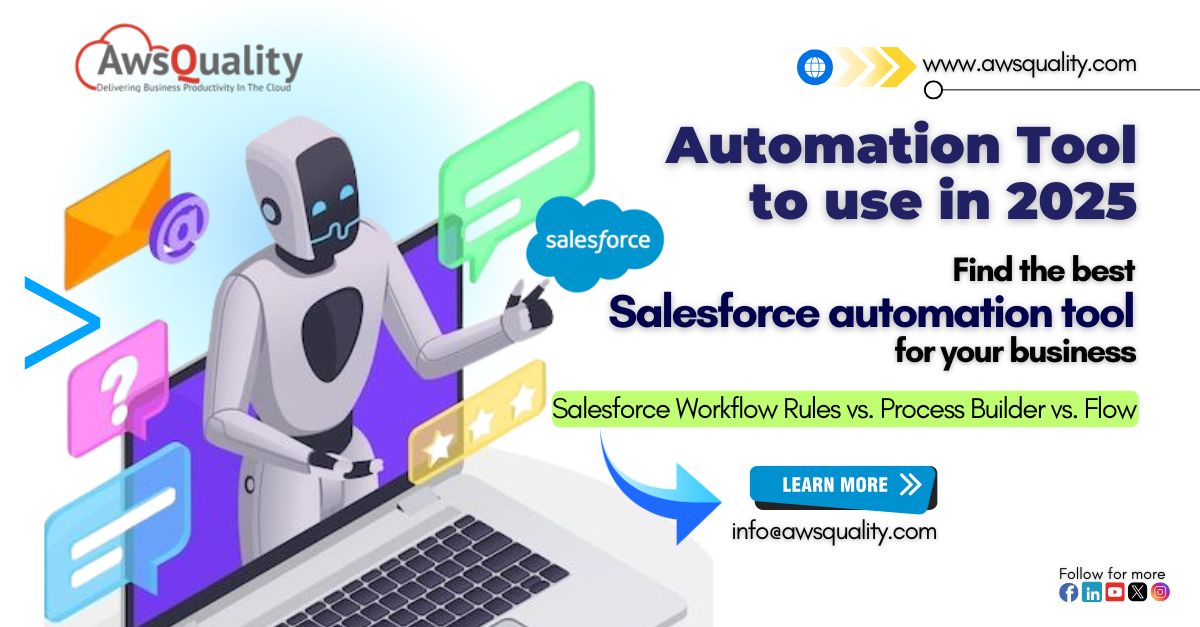
Salesforce has robust automation tools—Workflow Rules, Process Builder, making it easier to work on your CRM without missing the opportunity of getting the benefits. But as Salesforce continues to grow, that future is with Flow. As support for Workflow Rules and Process Builder will be discontinued on December 31, 2025, the businesses will have to revamp their automation strategies in order to stay on the competitive edge. While Workflow Rules serve well for basic tasks like email alerts and field updates, and Process Builder provides mid-level automation with a user-friendly interface, both lack the versatility and scalability that modern CRM demands. Enter Salesforce Flow—it’s our most sophisticated, versatile, and future-proof automation tool. Is designed to provide a powerful and scalable automation solution for complex logic, user interactions, integration, and AI-driven processes. While transitioning to flow can appear to be a complicated process, the migration can be done uneventfully with the help of an expert’s assistance from a reputed Salesforce Consulting Partner like AwsQuality Technologies. Now Let’s start …
🚦 Quick Comparison Table
| Feature | Workflow Rules | Process Builder | Flow |
| Purpose | Basic automation (e.g., email alerts) | Mid-level automation with visual UI | Advanced, multi-step automation |
| Strengths | Simple and reliable | Visual builder, supports multiple actions | Most versatile; supports logic, interaction, and APIs |
| Limitations | Limited logic, no UI, deprecated | One-object focus, limited interactivity | Steeper learning curve, complex error handling |
| Ideal Use Cases | Field updates, email notifications | Record updates, criteria-based actions | Multi-step processes, data collection, integrations |
| Future in Salesforce | Deprecated | Deprecated | Primary tool going forward |
🧩 Strengths of Each Tool
🔹 Workflow Rules
- ✅ Simple and fast to implement
- ✅ Excellent for simple jobs like changing a field or sending an alert.
🔹 Process Builder
- ✅ Easy-to-use visual interface
- ✅ Allows multiple actions per trigger
- ✅ Supports related records
🔹 Flow
- ✅ Handles complex business logic
- ✅ Supports user input, loops, decisions, and external systems
- ✅ Ideal for advanced and scalable automation
⚠️ Limitations of Each Tool
| Tool | Limitations |
| Workflow Rules | Only performs basic actions; no branching logic; can’t create or delete records; deprecated |
| Process Builder | Limited to one object; can’t handle complex logic or interactions; phased out. |
| Flow | Requires training and expertise; risk of record locking and governor limits if not optimised |
📅 The Future: “Go with the Flow”
🔄 What’s Changing?
Salesforce is retiring Workflow Rules and Process Builder by December 31, 2025. This means:
- No new feature development
- No bug fixes
- No official support
🎯 Why the Shift to Flow?
Flow offers:
- Unified automation capabilities
- Improved performance and flexibility
- Better alignment with modern low-code/no-code development trends
🔧 How to Prepare Your Org for Migration
- Audit Existing Automation
→Enumerate every Process Builder and Workflow Rule process. - Plan Your Migration Strategy
→ Use the Migrate to Flow tool provided by Salesforce. - Train Your Team
→ Learn Flow basics and advanced features via Trailhead or internal training. - Test Thoroughly
→ Test every flow after migration for functionality and edge cases. - Optimise
→ Combine multiple rules into streamlined flows and explore Flow features like:- Subflows
- Scheduled Flows
- Flow Orchestration
🚀 Emerging Trends in Salesforce Automation
- AI-Driven Automation
Einstein AI and Agentforce will enhance automation with predictive intelligence and autonomous task handling. - Industry-Specific Flows
Tailored Flow templates for industries like healthcare, finance, and retail. - Low-Code/No-Code Expansion
Flow will continue empowering non-technical users with drag-and-drop tools. - Flow Orchestration
Manage complex multi-user processes with built-in task assignment and monitoring. - Sustainability-Driven Automation
Salesforce will integrate ESG goals into automation tools to support green business initiatives.
✅ Final Recommendations: Which Tool Should You Use?
| Scenario | Recommended Tool |
| Simple field updates or alerts | ❌ Workflow Rules (deprecated) |
| Moderate record-based automation | ❌ Process Builder (phased out) |
| Complex, interactive, multi-step logic | ✅ Flow |
| Long-term automation investment | ✅ Flow |
| Migration of existing automations | ✅ Flow (using Migrate to Flow tool) |
Create a migration path, audit your existing automations, and begin learning Salesforce Flow right away. Flow is the present as well as the future.
In conclusion,
Salesforce Flow | Embrace the Future of Automation
Salesforce has 3 major automation tools — Workflow Rules, Process Builder and Flow, all of which can perform unique tasks. Although simple and mid-level automation have been possible in Workflow Rules and Process Builder for quite some time now, Salesforce’s official stance on Workflow Rules and Process Builder indicates a move toward Salesforce Flow, the most cohesive, dimension-inclusive solution for businesses needing advanced automation workflows, AI automation, and scalable business processes.
With Workflow Rules and Process Builder set to retire by December 31, 2025, now is the time for businesses to audit their existing automation, identify gaps, and plan a seamless migration to Flow. Choosing the right partner is critical to ensure business continuity and maximise Salesforce ROI.
That’s where AwsQuality, a trusted Salesforce Consulting Partner, plays a vital role. Backed by certified experts and years of CRM implementation experience, AwsQuality helps organisations across the UK, Germany, and the Middle East migrate to Flow with minimal disruption and build intelligent, scalable solutions aligned with long-term growth.
AwsQuality holds a strong reputation among global Salesforce Consulting Partners, with impressive client feedback and ratings on platforms like Clutch, TrustPilot, and Crunchbase. Whether you’re in London, Berlin, or Dubai, you can count on AwsQuality to deliver tailored Salesforce automation tools, CRM implementation, Salesforce consulting services, and AI-powered business transformation.
📧 Email us at: info@awsquality.com or sales@awsquality.com to get started on transforming your Salesforce ecosystem and future-proofing your automation strategy today.
💬 FAQ
What are Workflow Rules, Process Builder and Flow?
.The purpose of these Salesforce automation solutions is to optimise workflows and activities. Workflow Rules handle basic automation, Process Builder enables moderately complex processes, and Flow is the most advanced tool for intricate automation needs.
Why are Workflow Rules and Process Builder being retired?
Salesforce is focusing on Flow as the central automation tool because of its advanced features, scalability, and flexibility. Workflow Rules and Process Builder will no longer be supported after December 31, 2025.
Do I need to migrate my existing automations?
Yes, you should migrate all active Workflow Rules and Process Builder processes to Flow using Salesforce’s “Migrate to Flow” tool to ensure future compatibility and support.
What are the advantages of using Flow?
Flow offers powerful capabilities like handling complex logic, user interactions, and external integrations. It is Salesforce’s most versatile and future-proof automation tool.
What are the benefits of working with a Salesforce Consulting Partner?
Knowledgeable partners like AwsQuality make implementation a breeze, ensuring maximum efficiency and return on investment.
Why you need a Salesforce Consulting Partner?
Partnering with experts like AwsQuality will help you to enhance ROI and efficiency in implementation.
How do I begin preparing my organisation for migration?
Audit your existing automations, learn Flow Builder, train your team, and take advantage of Salesforce’s migration resources to help you transition smoothly.




