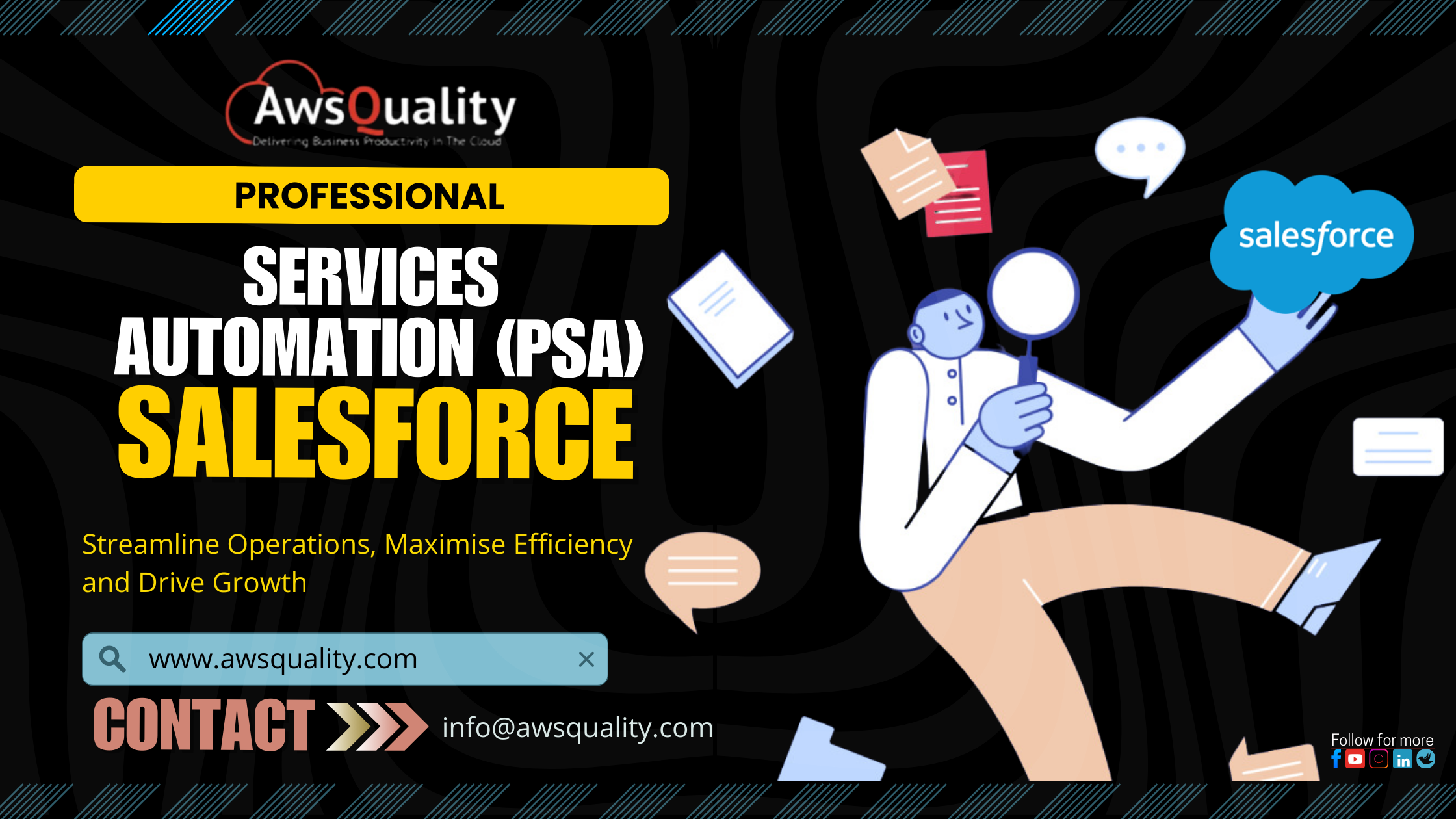
In today’s dynamic business environment, professional services firms face the complex task of managing multifaceted client relationships while optimising operations to stay competitive. Salesforce addresses these challenges with its comprehensive Professional Services Automation (PSA) suite, tailored specifically for the professional services sector. By integrating project management, resource allocation, time tracking, billing and analytics into a unified platform, Salesforce PSA empowers firms to enhance client satisfaction, streamline workflows and drive business growth. Partnering with a trusted Salesforce consulting partner like AwsQuality can further ensure successful implementation and customisation to meet specific business needs.
Understanding Salesforce Professional Services Automation (PSA)
Salesforce PSA is a resource-centric approach designed to manage the entire lifecycle of project delivery. It consolidates various facets of professional services management into a single platform, offering tools that provide comprehensive visibility into operations. This integration leads to higher win rates, improved utilisation and increased service margins.
Key Features of Salesforce PSA
- Client Relationship Management (CRM): Centralises all client information and interaction history, offering a 360-degree view of each client. This holistic perspective enhances the management of client relationships, leading to improved satisfaction and retention.
- Project Management: Equips firms with robust tools to plan, execute, and monitor projects efficiently. Features include task assignment, milestone tracking, and real-time project visibility, ensuring timely and budget-compliant project delivery.
- Resource Management: Provides tools to allocate resources based on skills, availability and project requirements, optimising utilisation and preventing overallocation.
- Time and Expense Tracking: Enables consultants to log time and expenses effortlessly, ensuring accurate invoicing and financial reporting.
- Financial Management: Integrates budgeting, billing, and revenue recognition features, offering firms a comprehensive view of profitability and effective financial management.
- Analytics and Reporting: Facilitates data-driven decision-making through advanced analytics and customisable reports, providing insights into key performance indicators (KPIs), project health, resource utilisation, and financial metrics.
Benefits of Implementing Salesforce PSA
- Enhanced Collaboration: Centralising information and providing real-time visibility fosters better collaboration among team members, leading to improved project outcomes.
- Improved Efficiency: Automating routine tasks reduces manual effort, allowing consultants to focus on value-added activities and increasing overall efficiency.
- Increased Profitability: Optimised resource utilisation, accurate billing, and effective financial management contribute to higher profitability for professional services firms.
- Scalability: As firms grow, PSA scales to accommodate increased project complexity, resource numbers, and financial transactions, ensuring continued effectiveness.
Implementing Salesforce PSA: Best Practices
- Define Clear Objectives: Establish specific goals such as improving resource utilisation, reducing project delivery times, or enhancing financial reporting accuracy.
- Engage Stakeholders: Involve key stakeholders from various departments to ensure the solution meets diverse needs and gains organisational buy-in.
- Customise Thoughtfully: Balance customisation with standardisation to maintain system integrity and ease of maintenance.
- Train Users: Provide comprehensive training to ensure users can effectively utilise PSA features, leading to higher adoption rates and better outcomes.
- Monitor and Optimise: Continuously monitor system performance and gather user feedback to identify areas for improvement and optimise processes.
Challenges and Considerations
While Salesforce PSA offers numerous benefits, firms should be aware of potential challenges:
- Cost: Implementing PSA can be a significant investment. Conduct a thorough cost-benefit analysis to ensure it aligns with your budget and expected ROI.
- Change Management: Transitioning to a new system requires effective change management strategies to address resistance and ensure a smooth adoption process.
- Data Migration: Migrating data from legacy systems to PSA must be handled carefully to maintain data integrity and accuracy.
Salesforce PSA Integration
Integrating a Professional Services Automation (PSA) solution with Salesforce can significantly enhance a firm’s operational efficiency and project delivery capabilities. This integration creates a centralised platform that unifies project management, resource allocation, time tracking, billing and analytics, providing a comprehensive view of the entire project lifecycle.
Benefits of Integrating PSA with Salesforce Consulting Partner
- Seamless Data Flow: A two-way integration ensures that data between Salesforce and the PSA system is synchronized, eliminating data silos and ensuring consistency across departments.
- Enhanced Visibility: With all client and project information consolidated, teams gain real-time insights into project statuses, resource utilisation, and financial metrics, facilitating informed decision-making.
- Improved Collaboration: Breaking down barriers between sales, delivery, and finance teams fosters better collaboration, as all stakeholders have access to the same up-to-date information.
- Optimised Resource Management: Access to comprehensive data allows for proactive planning and efficient resource allocation, ensuring that the right team members are assigned to the right projects at the right time.
- Automated Processes: Automation of routine tasks such as invoicing and reporting reduces manual effort, minimizes errors, and allows teams to focus on value-added activities.
Best Practices for Integration
- Select the Right PSA Tool: Choose a PSA solution that offers robust integration capabilities with Salesforce, ensuring it meets your organisation’s specific needs.
- Engage Stakeholders Early: Involve key personnel from sales, services, and finance departments in the planning process to ensure the integrated system addresses all functional requirements.
- Prioritise Data Quality: Ensure that data migrated into the integrated system is accurate and up-to-date to maintain the integrity of insights derived from the platform.
- Provide Comprehensive Training: Equip your team with the necessary training to effectively utilise the integrated system, promoting user adoption and maximising the return on investment.
By thoughtfully integrating a PSA solution with Salesforce consulting partners or professional services firms can streamline their operations, enhance collaboration and drive business growth.
Conclusion,
Salesforce Professional Services Automation (PSA) revolutionises operations for professional services firms by integrating project management, resource allocation, financial oversight and analytics into a unified platform. This comprehensive approach enhances efficiency, boosts client satisfaction, and drives profitability. Key to successful implementation are meticulous planning, active stakeholder engagement, and continuous optimisation to fully leverage Salesforce PSA’s capabilities.
At AwsQuality, a trusted Salesforce consulting partner in UAE or middle east, we specialise in maximising the potential of Salesforce’s automation tools. Our certified experts deliver customised solutions that enhance productivity and operational excellence. Collaborate with us to transform your business processes and achieve exceptional success. Visit our website at www.awsquality.com or send us an email at info@awsquality.com for additional information.




