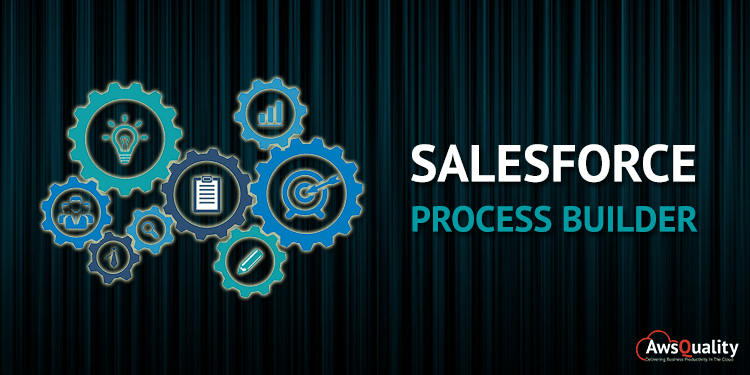
Salesforce Process Builder is an automation tool that helps user to easily automate processes by providing a powerful and user-friendly visual representation of your business logic. It simply provides point and click to select objects and fields while setting up effective, immediate and time-based actions.
The Process Builder’s simple and powerful design allows you to build customized the automated processes. This tool presents all processes in graphical representation.
Process Builder is a ‘point and click’ administrator tool that is used to establish automation processes to optimize sales processes.
A Process is an order created by a Salesforce user to perform an automated action when another condition or series of conditions have taken place. These actions can happen instantly, or they can be set to operate after a certain amount of time.
Also read: An Introduction to Salesforce Consumer Goods Cloud
Why Process builder?
The flexibility of Process builder is more in comparison to workflow. In workflow rule you can’t update child record, Post to Chatter, auto submits record in the Approval process, invoke an apex or call flows.
Process Builder is the future because Salesforce is no longer enhancing any further functionalities of Workflow but still supports your use of workflow rules. If you want to optimize your organization sales process then migrate your automation to Process Builder.
It has the features combined of the workflow rules, the approvals, and Apex, that allow users to do the following tasks…
- Create a record.
- Update any related records like parent records or child records.
- Use a quick action to create/update a record.
- Launch an immediate or a scheduled action flow.
- Send an email.
- Post to the Chatter.
- Submit for Approval
Some of the limitations of Process Builder
- Outbound Message: It’s not possible to send outbound messages, as you do with Workflow Rules but this limitation can be handled by creating an apex class and recall it by setting Action Type “Apex”.
- Update multiple objects: If you need to update multiple objects when an event occurs, then Apex can be the solution.
What does Process Builder do?
Here are some of the assignments you can automate using Process Builder in Salesforce:
- Create a record – This automation enables you to create new records, as well as varying field values for a record.
- Update related records – You can set up an automation that updates one or more records when they are related to a record at the start of the process.
- Post to Chatter – Push a chatter update to a Feed or Group to share information between users.
- Submit a record for approval – based on the criteria of the process, the automation will submit records for approval. This has to be the record that started the process; related records are not supported by this feature.
- Create email alerts – associated with the object where the process starts.
- Trigger an automated launched flow – use this to automate other processes.
- Set up a Quick Action – to log calls and administer records.
Advantages
- A simple and flexible User Interface.
- UI is user-friendly.
- Eliminates multiple rules to be implemented in single logic to manage the complexity of specific business logic.
- You can simply create criteria to trigger specific actions and then define additional criteria in case the first one is not executed.
- No test class is required to deploy in production.
- Reduce deployment time to increase productivity.
- Notifications can be applied to both chatter groups and email alerts.
- The combination of multiple workflows into a single process by the process builder and can have a chain of criteria (if-then statements).
- It can associate multiple actions for each criterion.
- It can have child records updated.
- The builder can replace simple apex code for the execution of tasks.
- Save time.
- Reducing human error.
- Boosting sales performance.
- Gives admins more control over automation.
Know more about our Force.com Development Service.
We can help you to implement this amazing tool to grow your business. Contact us today. and get free quotes!




