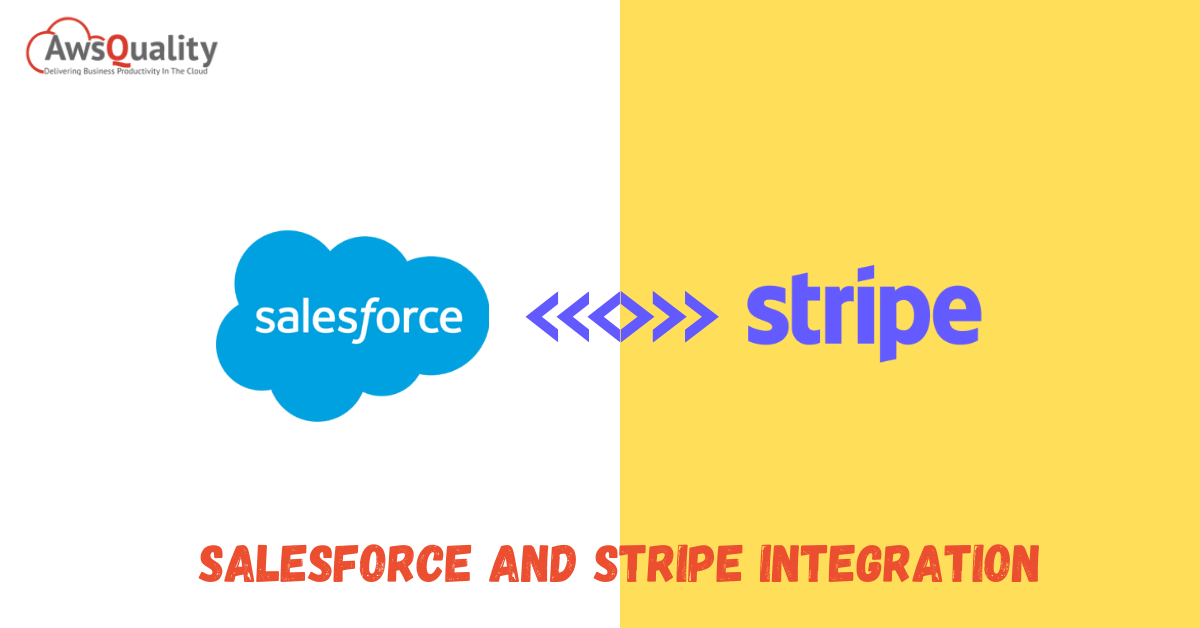
Customers spend the majority of their time chasing payments after sending invoices in today’s digital era. It’s critical to have up-to-date information about your system when it comes to processing payments. There is an absolute requirement for the most flexible way to facilitate payments and payout recipients to improve the user experience and ensure seamless online payment processing.
Stripe integration with Salesforce is a powerful tool for improving payments, invoicing, and financial management in your company, automating critical processes, and saving time and money.
This point will help you with everything you need to know about Stripe, including how it works, the benefits of integrating Stripe with Salesforce, and the functional flow of a Stripe Customer and Payment method with Salesforce Integration.
Stripe: A Brief Overview
Stripe is a software-as-a-service payment management tool that can be used by any business, whether it provides on-demand services, traditional product sales, or subscription services. Stripe’s tools, unrivaled features, and APIs are designed to help users with various tasks related to running a business, such as processing orders, issuing refunds, and managing multiple subscriptions.
The Stripe API is structured in a RESTful manner. This API uses HTTP response codes to indicate API errors and has predictable resource-oriented URLs. Ready-made HTTP clients understand its built-in HTTP functions, such as HTTP authentication and HTTP verbs.
It enables users to safely interact with our API from a client-side web application by sharing resources from various backgrounds (although you should never disclose your API secret key in the client code of a public website). Despite our API library’s conversion of the responses into appropriate language-specific objects, JSON returns all API responses, including errors.
The Advantages of Using Stripe with Salesforce
- Stripe Integration with Salesforce to sync customer information and make payments directly from Salesforce.
- Integrate your Salesforce and Stripe products to make monthly payments with automatic customer data recognition.
- The Stripe and Salesforce Integration provide a comprehensive view of customer data that is simple to access and modify.
- With the Stripe and Salesforce Integration solution, your company can view all Stripe payments in Salesforce as your data, including credit cards and bank accounts.
- Maintaining a subscription and coupon model with Salesforce and Stripe Integration makes your marketing process more engaging.
- Stripe supports Webhook and also assists businesses in developing real-time systems.
- Using Salesforce in conjunction with Stripe allows businesses to increase sales and improve acceptance rates.
Understanding the Connecting Stripe and Salesforce Methods
These are a basic understanding of the features and benefits offered by Stripe and Salesforce; you can dive into the various methods for establishing Stripe Salesforce Integration. The following are the two methods that can be used:
Method 1: Connecting Stripe to Salesforce with the Chargent Payment Application
Method 2: Connecting Stripe to Salesforce with Hevo Activate
Method 1: Connecting Stripe to Salesforce with the Chargent Payment Application
The Chargent Payment Application is the first option for connecting Stripe to Salesforce. The Stripe Salesforce AppExchange is the most popular payment app. It’s a one-time or recurring billing Salesforce native ACH payment/credit card solution. You have complete control over your payment processing with Chargent allowing you to manage everything in Salesforce.
Chargent is a simple Stripe Salesforce add-on that includes pre-built integrations with more than 30 direct payment gateways, including Stripe. It also provides developer tools that enable it to be tailored to any business process. Here’s how to connect Stripe to Salesforce with Chargent Payment Application:
Step 1: Configuring Stripe for Chargent
Step 2: Using the Chargent Setup Wizard to Integrate Stripe and Salesforce
Step 3: Put the Connection to the Test
- Step 1: Configuring Stripe for Chargent
- In Salesforce, go to the App Launcher on the top left side and choose Chargent as the app to launch.
- Click on the Chargent Setup Wizard after selecting the Chargent Settings tab.
- To set up the connection, follow the prompts.
- After you select Stripe as your payment gateway and click Yes, you’ll need the following information to set up the gateway:
- Acceptable as a medium of exchange.
- Methods of Payment Accepted (electronic checks, credit cards, and their types).
- Stripe’s Secret Key (either Test or Live). Select the API Keys from the developer’s section of your Stripe dashboard (for testing, toggle the “View Test Data” button to get the Test Secret Key). Copy the token from the Reveal test key token and paste it into the Setup Wizard.
Because all Stripe Salesforce transactions use the same server endpoint (https://api.stripe.com), the “Test Secret Key” is used for all test transactions, and the “Live Secret Key” is used for all live transactions. In Chargent, it’s good to make two different gateway records, one for live production and the other for testing. You can disable the test gateway record in Salesforce once you’re ready to process live transactions.
- Step 2: Using the Chargent Setup Wizard to Integrate Stripe and Salesforce
- Look for Salesforce and Stripe Integration in the top search bar of Stripe Settings. Then select Show Advanced Options.
- Toggle the “Handle Card Information Directly” switch.
- To acknowledge each statement, check all of the boxes.
- From the dropdown menu, choose Someone else built my Stripe integration.
- To complete this step, type App field / Salesforce in the text field that appears and click the continue button.
- Step 3: Put the Connection to the Test
- Create a new Order record and enter sample data to run a test transaction to test the connection:
- Amount Subtotal
- Name
- Address for Billing
- Stripe’s suggested credit card numbers for testing.
- Any potential future expiration dates
- Save
You must specify which Active gateway record to use for this Order record if you have more than one on Chargent. Otherwise, you can leave the gateway lookup field empty.
In the Chargent order, you just created, click the “Charge” button. You will be prompted to enter your CVC in a popup window. You can use any 3-digit Mastercard or Visa number or any 4-digit American Express number for testing purposes. The response from Stripe will be displayed in the following popup.
The Chargent Order will refresh when you click “Back to Record.” Then click the Related button to see any transactions on this Chargent Order. You can also see the transaction type, date, and the amount that Stripe sent back to Salesforce and the transaction ID.
Check the Stripe dashboard to see if you can see the test transaction from Salesforce.
Method 2: Connecting Stripe to Salesforce with Hevo Activate
Hevo Activate is a free tool that allows you to transfer data from Redshift, Snowflake, Stripe, and other sources to CRMs like Salesforce and SaaS applications, and more hassle-free and automated. Hevo Activate is fully managed and automated, allowing you to load data from any source, enrich it, and transform it into an analysis-ready format without writing a single line of code. Its fault-tolerant architecture guarantees that data is handled securely and consistently, with no data loss.
Hevo Activate handles all of your data preprocessing requirements, allowing you to focus on core business activities and gain a more robust understanding of generating more leads, retaining customers, and growing your business to new heights of profitability. It provides a consistent and dependable solution for managing data in real-time and ensuring that analysis-ready data is always available in your desired location.
Conclusion
This blog discusses the two methods for establishing a seamless connection between Stripe and Salesforce. The first option is to use Chargent Payment Processing, a Stripe Salesforce AppExchange payment application. The second method to connect Stripe to Salesforce is to use Hevo Activate, an automated No-code, and setup tool.
Some of the disadvantages of using Salesforce’s connector to set up Stripe Salesforce Integration, such as the lack of Data Transformation support, can be overcome using platforms like Hevo Activate.




