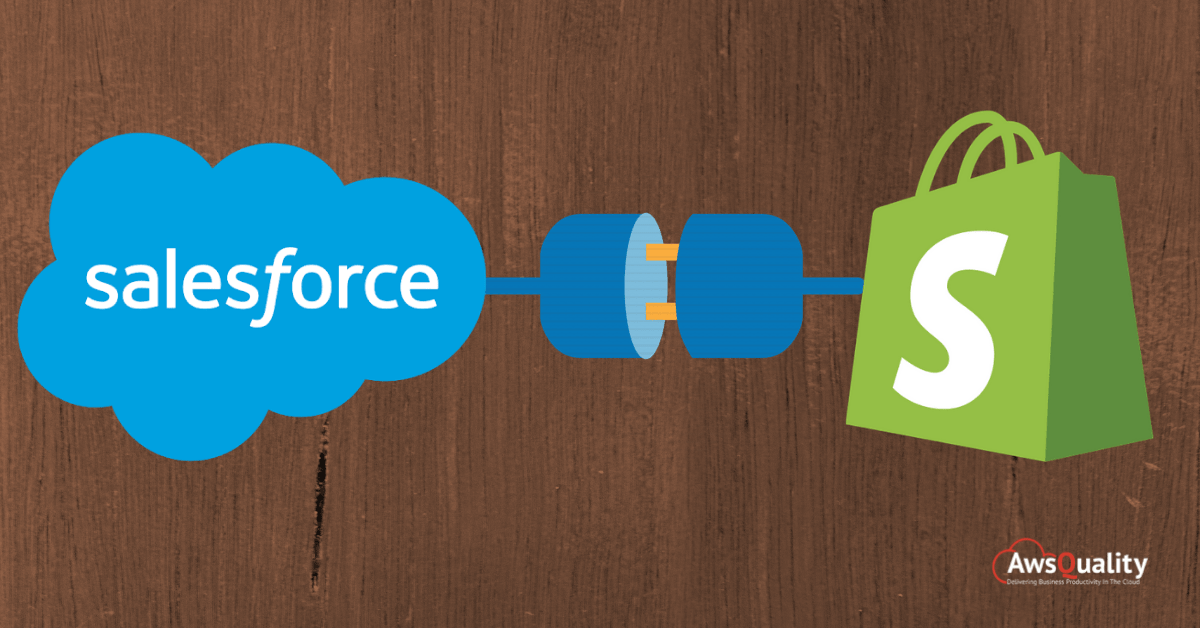
Organizations need to take e-Commerce platforms to a new height. That’s why moving forward to integrate Shopify and Salesforce.With the help of Salesforce, dealing with unlimited data of e-Commerce became much easier than ever before.
Admin will be able to synchronize Customers, Collections, Products, and orders into Salesforce CRM that will help them to track sales and growth trends.
Advantages
- Provides optimized Salesforce platform to manage both e-Commerce and CRM data simultaneously.
- Enhance management of e-Commerce data more efficiently and effectively.
- Syncing for Collections, Products, Customers, and Orders from Shopify to Salesforce in Real-time.
- Multiple Shopify stores can be utilized in a single Salesforce CRM.
- CRM benefits can be availed.
- Salesforce Centric configuration concept to avail hassle free environment.
- Orders and Products synchronization help to optimize inventory.
- Customers synchronization as Accounts and Contacts at Salesforce end increases the chance to convert them into opportunity.
- Interactive design add-on with the user interface at Salesforce end adding on effective data utilization and visualization.
- Centralized dashboard in Salesforce CRM helps users to handle multiple Shopify stores.
- Operational expenses minimized.
Also Check : Learn How to Integrate Salesforce and Outlook within Few Simple Steps
Steps to integrate Salesforce and shopify using third party application
Shopify Salesforce Connector is acting as a bridge between Shopify and Salesforce. It is enhancing features of e-commerce and CRM platforms.
- Create a shopify free trial account.
- Fill all the relevant information while filling the forms.
- After filling the forms you will see your store interface.
- Click on customer from left menu and create a new customer.

Creation of Store
- Click on Settings >>General
- Fill the details then your store will be created successfully.
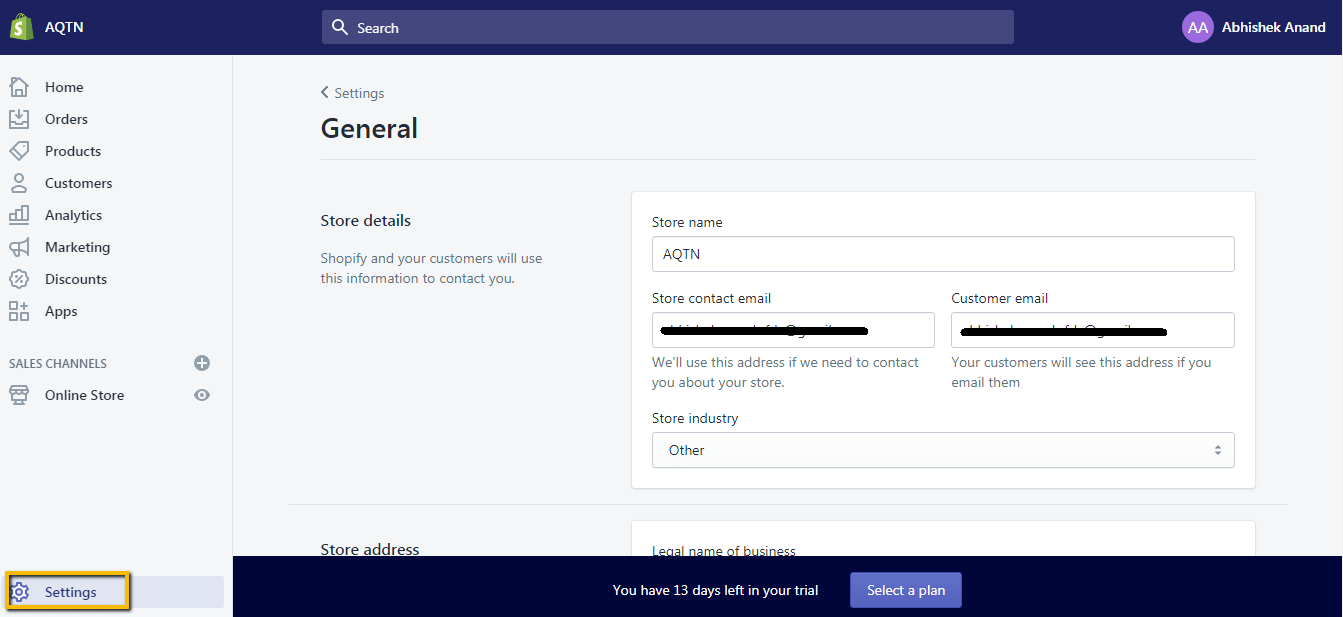
- Now create a free trial account on OneSaas platform.
- Fill all the details while creating the account.
- Now click on connection.
- Search for shopify and connect it.
- Again search for Salesforce and connect it.
- Now your two applications are connected now.
- In the below section,activate the workflow according to your needs and requirements.
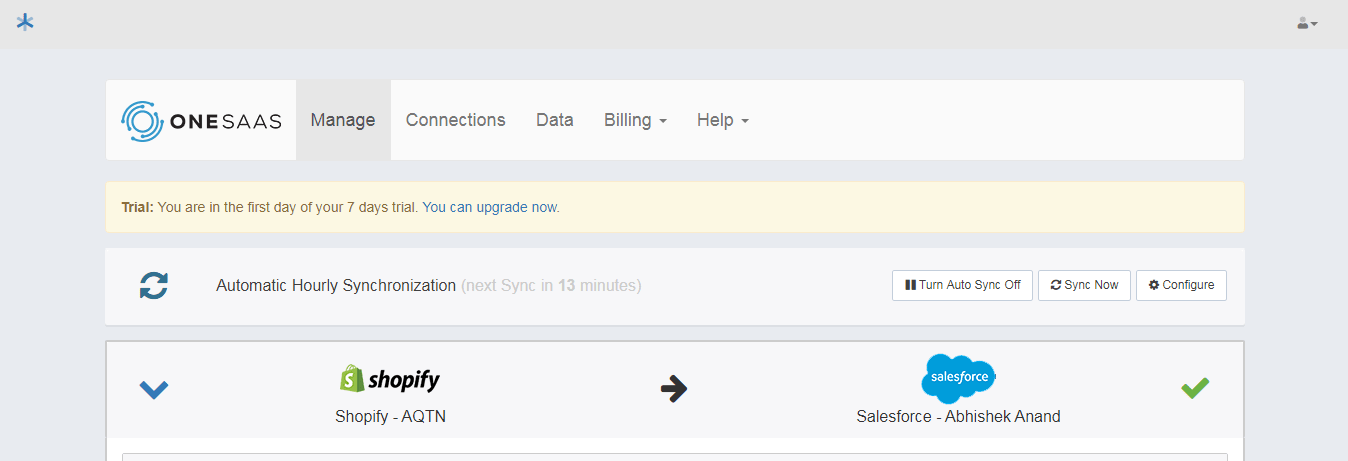
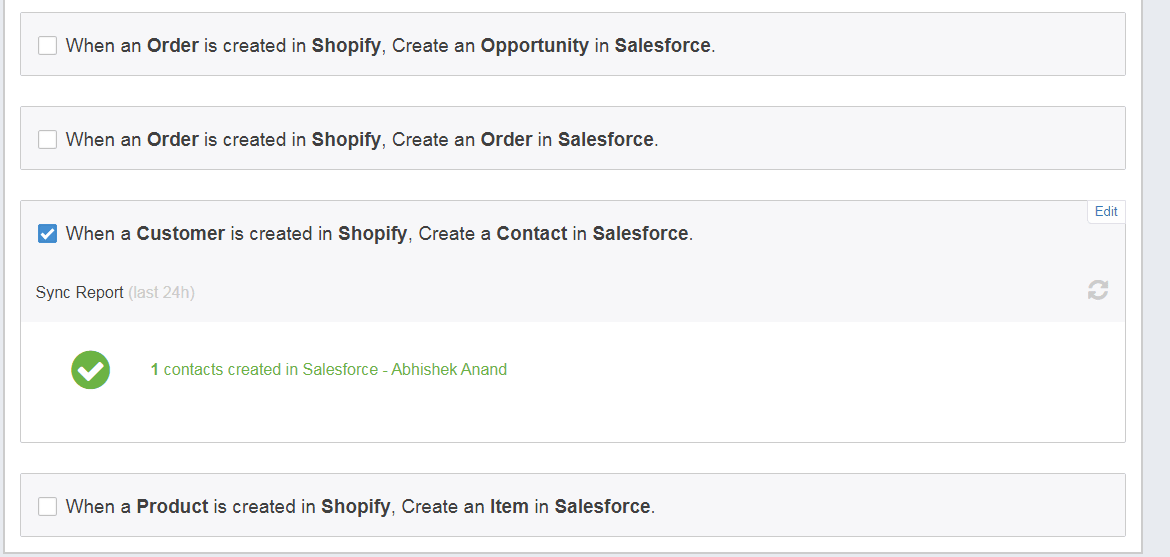
- You have options to manually sync. by clicking on the sync. button or sync will automatically run after some time interval.
- After completing the sync process you can see that record is successfully created in Salesforce CRM.
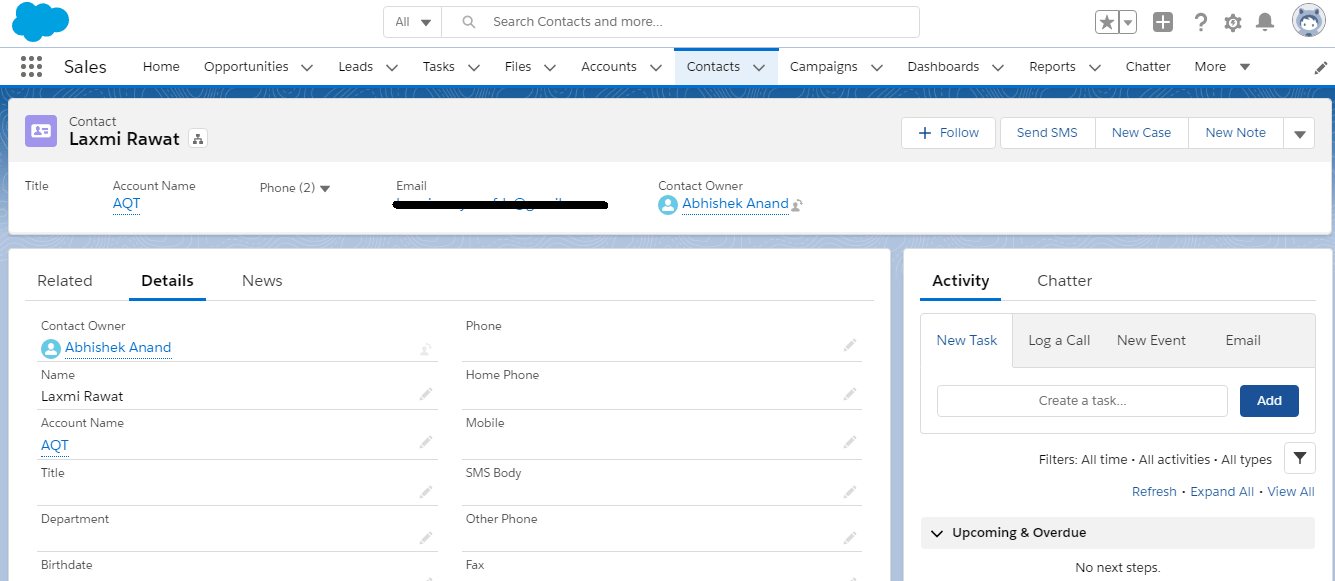
Here are the steps to integrate using REST API
- Creation of app in shopify
- Click on Apps >> Manage Private Apps.
- Click on Create new private app
- Fill the details >> click on save.
- After filling the details, your api key and password will be created successfully.
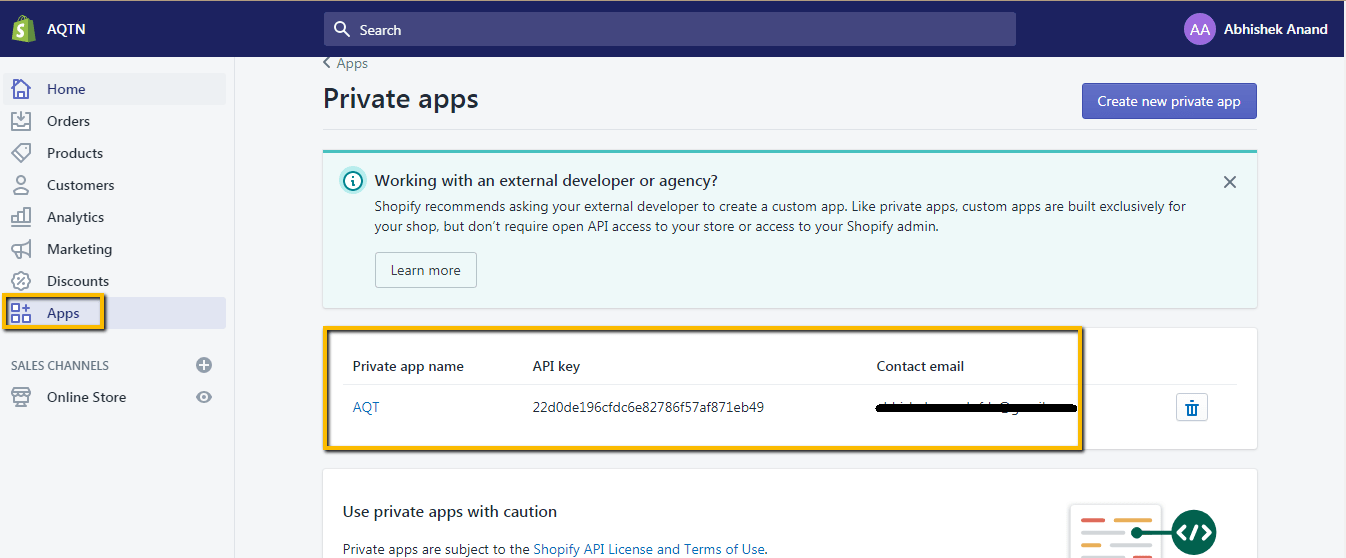
After doing all the above-mentioned things, it would be better if you create a few products, orders, and customers in your Shopify store.
- Click on Products, Orders and Customers tab present in the left panel.
- After clicking on the respective tab, fill the details and subsequently your products,orders and customers will be created.
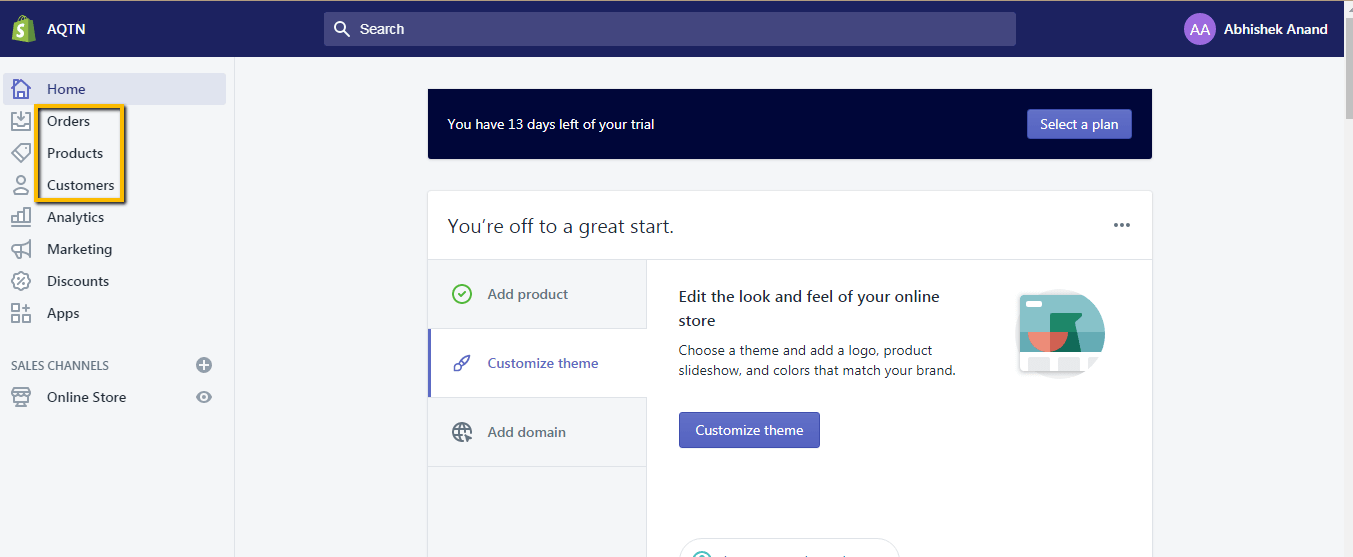
- Click on product tab >> Click on Add Product.
- Fill all the details like title, description, Product type,vendor,price and all relevant fields values.
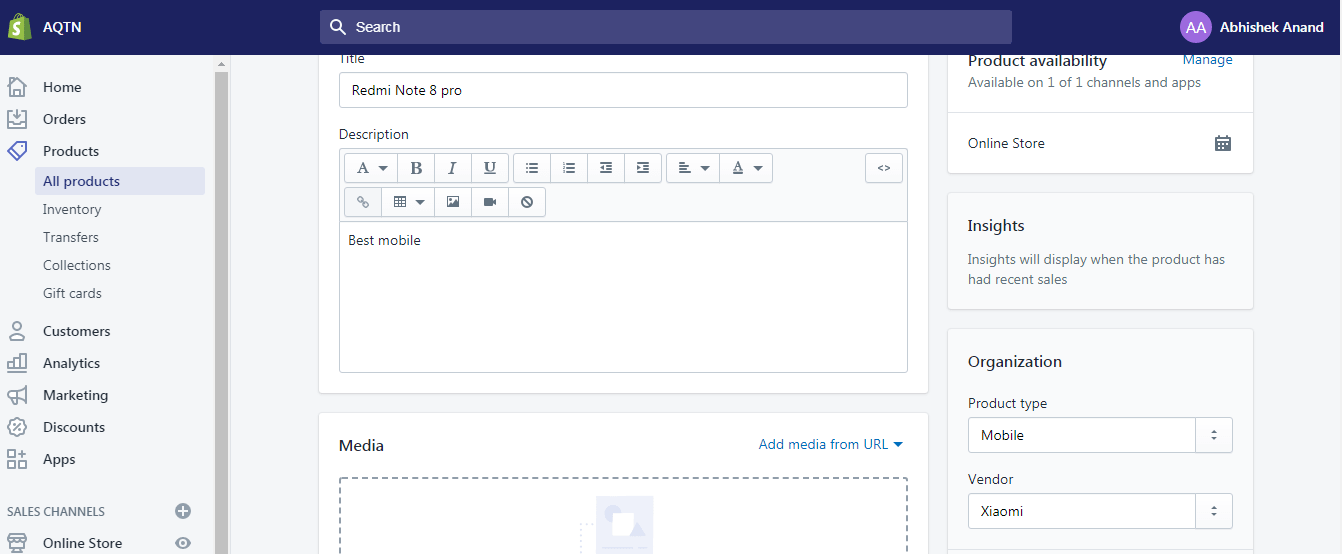
- Click on Order tab >> Draft tab.
- Click on the create orders tab.
- Search for products in order to order >> Select the product >> Click on Add to order.
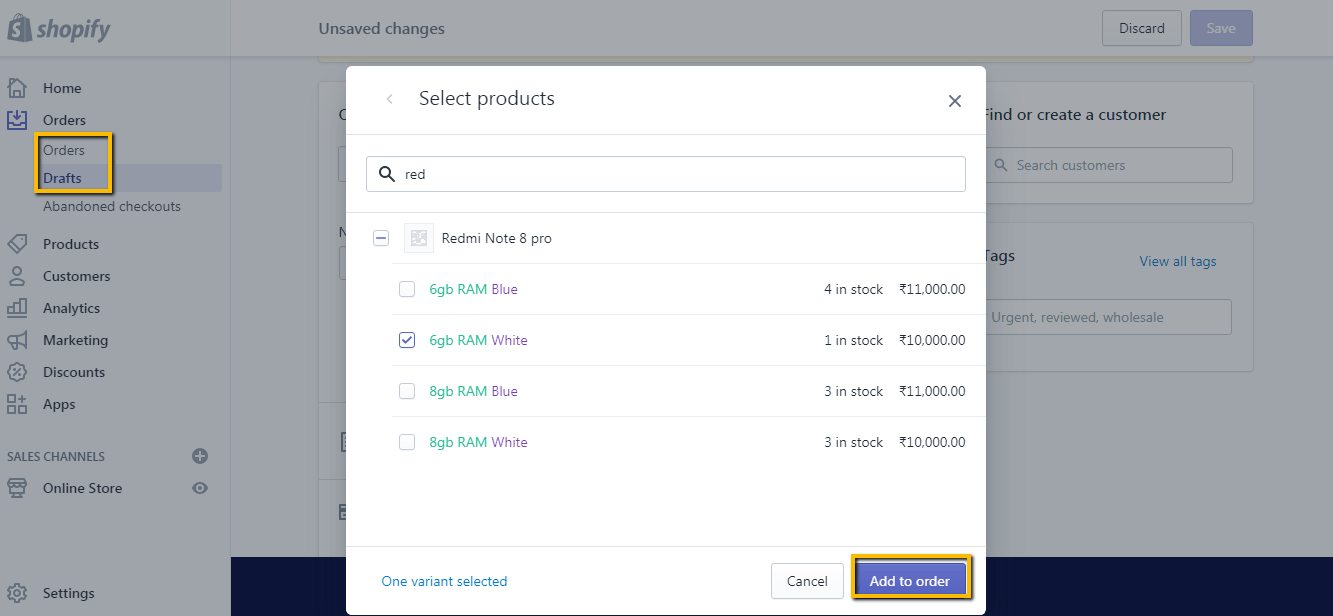
Things to do in Salesforce org before proceeding further are:
- First, we need to place the Shopify store URL(Example URL in the private app created in the Shopify store) in Remote Site Settings.
- Path: Setup >> Security >> Remote Site settings >> New Remote Site and paste the example URL and save it with any name of your choice.
- Shopify connects with the trusted sites and in order to create Salesforce a trusted site for Shopify, we need to create a certificate in Salesforce which will make Salesforce a trusted site and Shopify accepts the certified request and sends the data.
- Path: Setup >> Security >> Certificate and Key Management >> Create Self-Signed certificate >> Fill the details and save it.
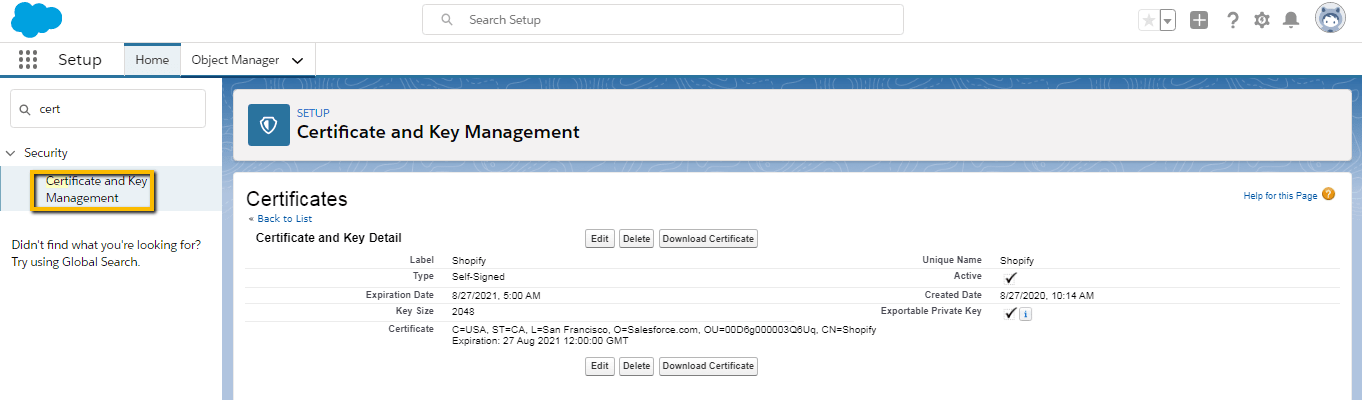
- Now Create an apex class in order to fetch product details from Shopify store.
- Create a list view button (javascript button to call an apex class and respective methods).
- Click on this button to fetch the product details. Here is the screenshot below.
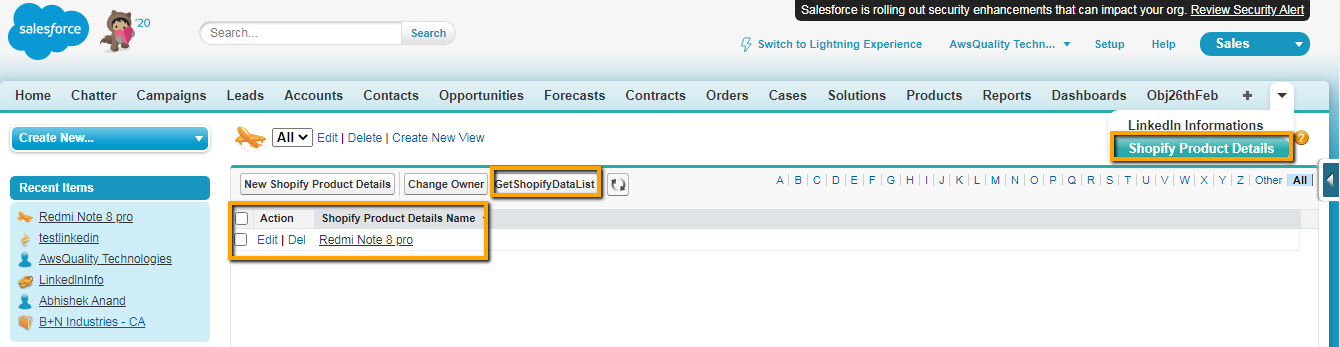
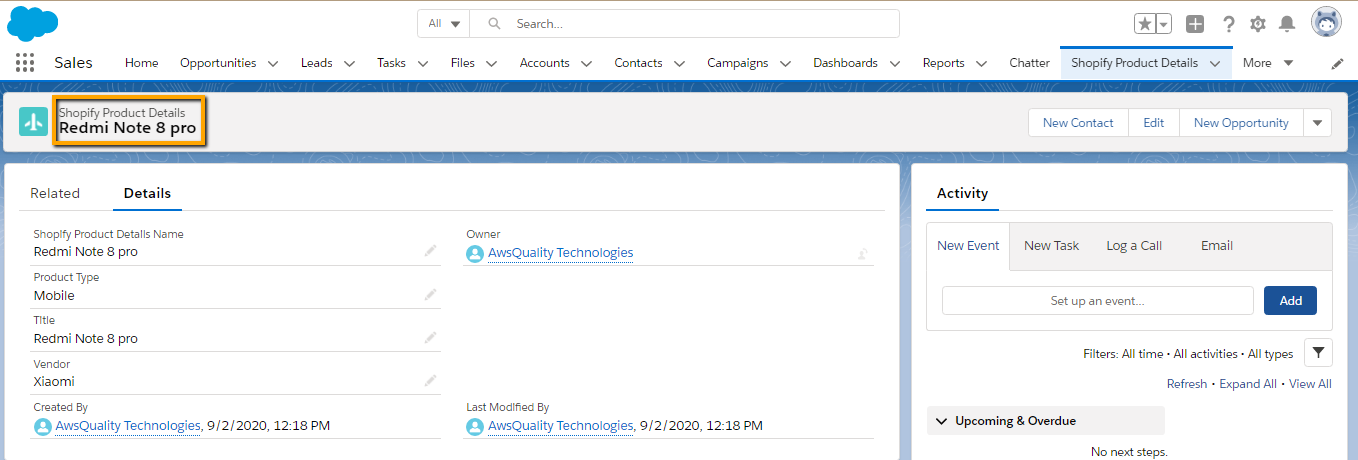
Conclusion
Organizations are more interested in taking ecommerce platforms to a new height. Therefore keenly interested to integrate Shopify and Salesforce. With the help of Salesforce dealing in unlimited data of e-Commerce became much easier than ever before.
Organizations have accessibility to centralized reports and dashboard in Salesforce CRM that will help users to handle multiple Shopify stores. Teams can go ahead to close more deals efficiently by providing value-added features like automation, lead tracking, and analytics.




