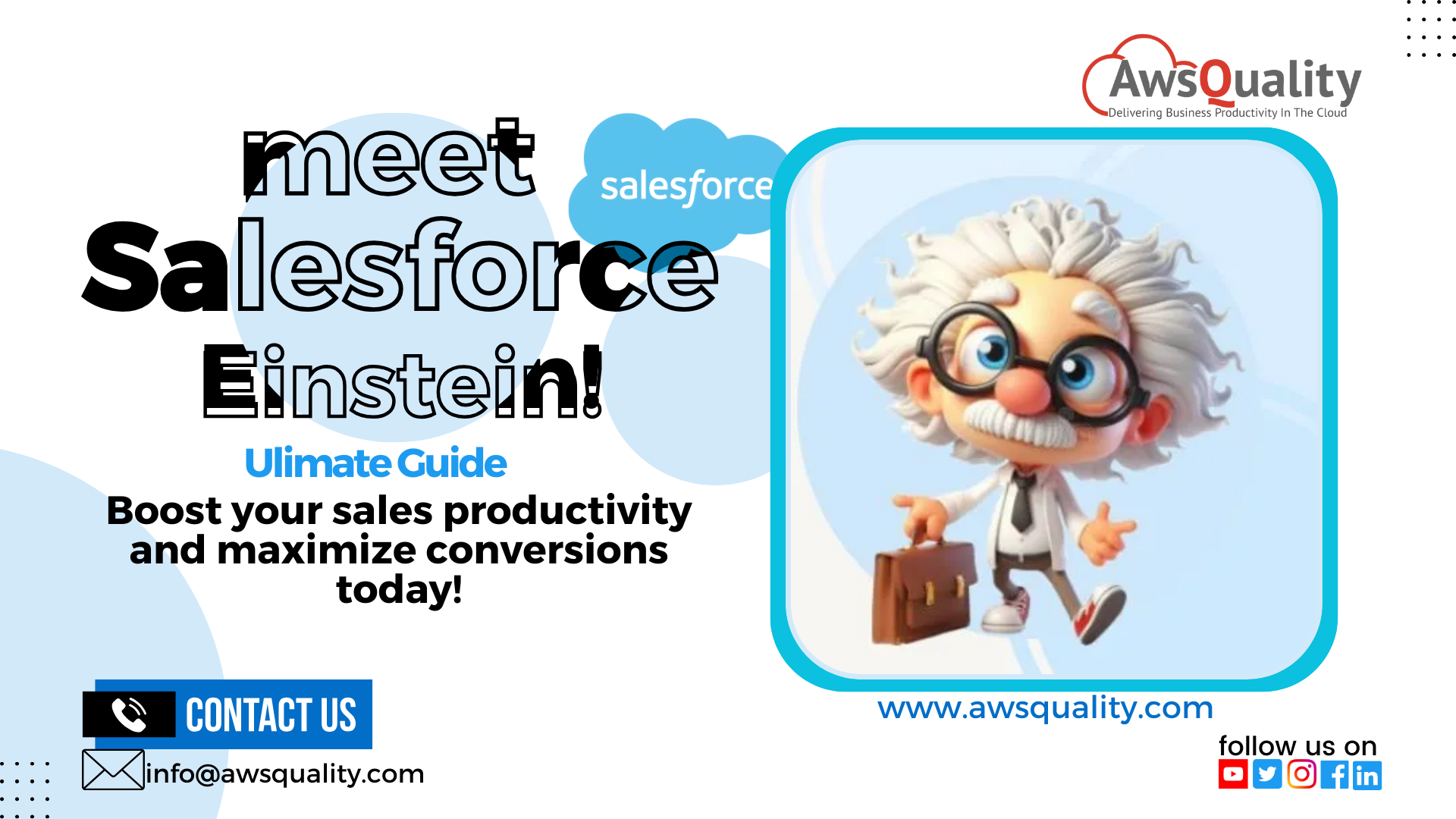
Revolutionize Your Sales Process with Expert Salesforce Consulting & Einstein Lead Scoring Implementation. Unlock Potential, Optimize Conversions.
Learn how Einstein Lead Scoring and Salesforce’s Sales Cloud are revolutionizing sales efficiency. Learn how to set up lead scoring for the best outcomes, from prioritizing leads to individualized interactions, automated procedures, and improved teamwork. For professional advice, collaborate with a Salesforce development and consulting firm.
Let’s investigate Sales Cloud and Lead Scoring in Salesforce.
-
Cloud Sales:
- Salesforce provides a platform for customer relationship management, or CRM, called Sales Cloud. It facilitates lead tracking, better client relations, and sales process management for companies.
- Lead management, opportunity tracking, account management, contact management, and sales forecasting are some of Sales Cloud’s primary features.
-
Lead Point Calculation:
- A method called “lead scoring” is used to evaluate and prioritise leads according to how likely they are to become customers. It assists sales teams in concentrating their efforts on leads that have the highest chance of converting successfully.
- Salesforce provides an AI-powered lead scoring system called Einstein Lead Scoring. Here are some specifics regarding it:
- Data science and machine learning are used by Einstein Lead Scoring to examine lead conversion trends in your company.
- Based on past data, it forecasts which current leads have the highest likelihood of converting.
- It uses the majority of lead fields by default to score leads. Administrators may, however, omit some variables if they have no bearing on the calibre of leads.
- In order to make patterns easier to identify, it also generates internal categories for lead text fields (such job titles).
- Sales representatives may prioritise their efforts based on similarities to previously converted leads by using the lead score, which shows up as a field on leads.
- In addition, Account Engagement evaluates leads with letter grades ranging from F to A+ according to how well they match your ideal client profile.
What effect does lead scoring have on sales productivity?
By optimising the sales process and assisting sales teams in concentrating their efforts on the most promising prospects, lead scoring has a major positive influence on sales efficiency. In this manner, it does so:
-
Setting priorities:
- Lead scoring involves giving each lead a number (or score) based on a range of criteria, including fit with your ideal customer profile, engagement, behaviour, and demographics.
- While low-scoring leads could require more nurturing, high-scoring leads are thought to have a higher conversion rate.
-
Time management:
- Sales representatives can save time by concentrating on leads that have a high score rather than ones that are unlikely to convert.
- Productivity is increased when time and resources are allocated to leads with a better likelihood of closing agreements.
-
Customization:
- Lead scores offer valuable information about a lead’s preferences, behaviour, and areas of interest.
- Equipped with this data, sales representatives may customise their messaging and interactions to appeal to every lead.
- The probability of successful conversions rises with personalised interactions.
-
Automated Processes:
- Lead scoring is compatible with workflows that are automated.
- For instance, an automatic action (such assigning the lead to a certain sales representative or sending a follow-up email) can be set off when a lead meets a predetermined score level.
- This guarantees prompt follow-ups and minimises manual labour.
-
Diminished Churn:
- By concentrating on high-quality leads, one may lessen the likelihood of overlooking or neglecting potential consumers.
- Leads that are scored well don’t tend to slip through the gaps.
-
Enhanced Cooperation
- Lead scoring helps improve alignment between marketing and sales teams.
- Sales can concentrate on closing deals, and marketing may concentrate on producing quality leads.
- Teams that work together are more efficient overall.
Ongoing improvement is necessary for successful lead scoring and is dependent on feedback and data from the actual world. To maximise outcomes, review and tweak your scoring criteria on a regular basis.
In Salesforce, how may lead scoring be configured?
Einstein Lead Scoring, an AI-powered tool that forecasts which leads are most likely to convert, is used to set up lead scoring in Salesforce. Let’s go over the procedures to get it operational:
-
Get Einstein Lead Scoring Started:
- Select Setup.
- Enter “Einstein Lead Scoring” in the Quick Find box and choose it under Einstein Sales.
- Activate Einstein Lead Scattering.
-
Select between the Custom and Default Settings:
- After it’s active, you’ll have to choose whether to use the pre-configured parameters or alter them to suit your particular company requirements.
-
Recognize How Einstein Lead Scoring Operates:
- Data science and machine learning are used by Einstein Lead Scoring to examine your past lead conversion trends.
- It makes predictions about which of your existing leads need to be followed up on first.
- It uses the majority of lead fields by default to score leads. However, if a field has no bearing on the quality of the lead, your admin might choose to omit it.
- In order to make patterns easier to identify, Einstein additionally establishes internal categories for specific lead text fields (such job titles).
- Sales representatives may prioritise their efforts based on similarities to previously converted leads by using the lead score, which shows up as a field on leads.
-
Tailor Your Scoring System:
- Open Salesforce and navigate to the Lead item.
- To hold the lead score and associated scoring characteristics, use new fields.
- Establish a method or procedure that uses the weights allotted to each criterion to determine the lead score.
- For more intricate scoring models, you can utilise Apex code or Salesforce’s Process Builder.
-
Keep an eye on and improve:
- Review your lead scoring model on a regular basis.
- Based on comments and facts from the actual world, modify thresholds, criteria, and weights.
- Every ten days, Einstein reanalyses your lead data and updates scores to make sure you are aware of the latest trends.
Never forget that constant improvement is necessary for efficient lead scoring. To maximize outcomes, review and tweak your score criteria on a regular basis.
In Conclusion,
With the help of AwsQuality Technologies, the best Salesforce development and consulting firm, you can unleash the potential of Salesforce. Find out how our knowledge of Einstein Lead Scoring can streamline your sales process, increasing output and optimising conversions. For further information, go visit www.awsquality.com.




