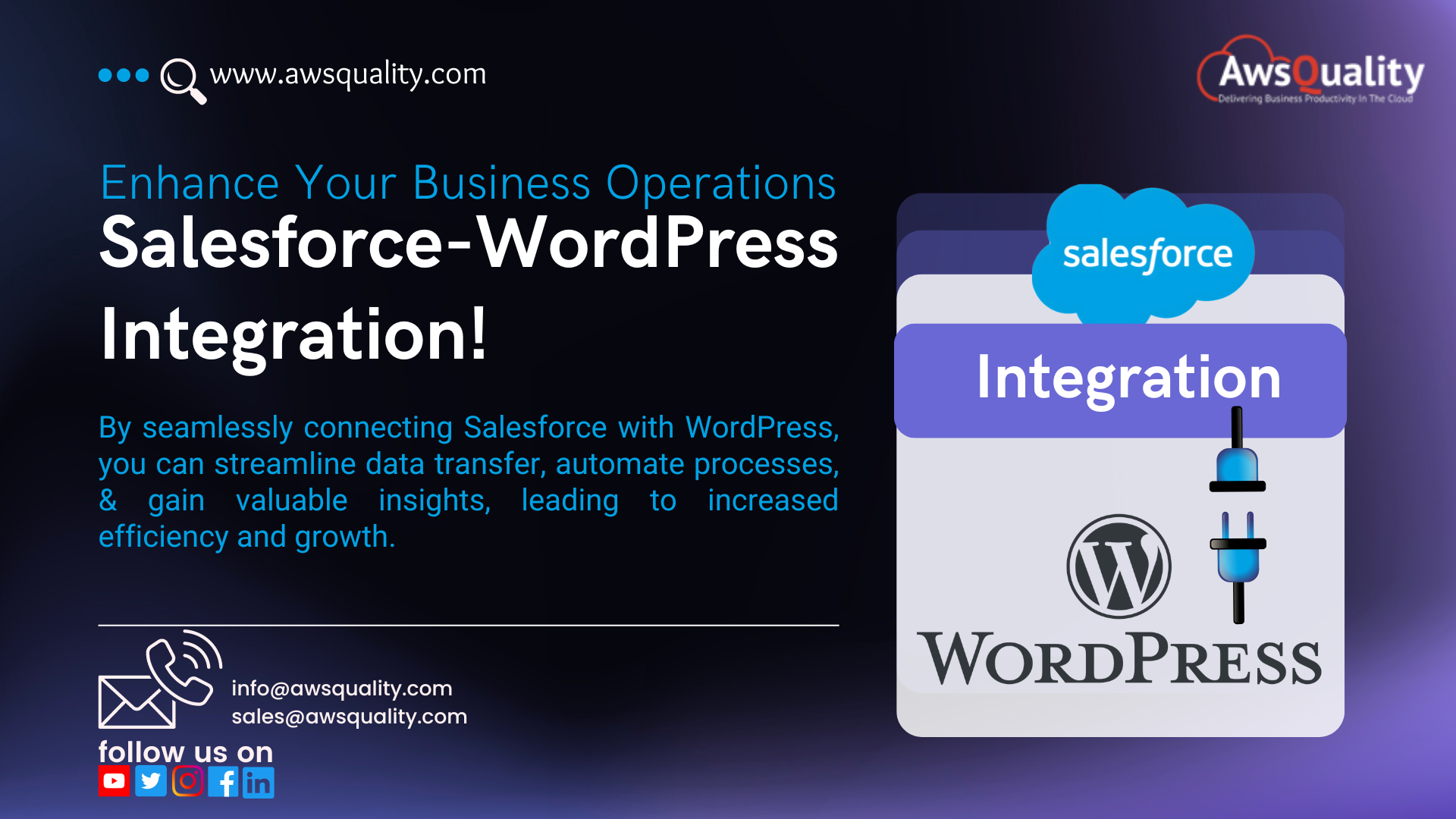
Streamlining Operations, Enhancing Efficiency – Salesforce WordPress Integration Unleashed!
Salesforce Integration Services will transform productivity in the world of global companies in 2024 by establishing smooth integrations with systems like WordPress. Businesses gain from this dynamic integration in a variety of ways, including improved productivity and simplified processes. Using tools and plugins designed specifically for Salesforce Integration Testing, businesses can automate workflows, synchronize data, and improve lead management with ease. To ensure a customized integration solution that meets certain company demands, a reliable Salesforce Consulting Partner needs to investigate the many plugin choices that are accessible, such as WP Forms and Zapier. In today’s cutthroat market, embrace the potential of Salesforce and WordPress integration to unleash unmatched efficiency and spur development.
Salesforce WordPress Integration can improve the effectiveness of your company by simplifying the data transfer between your website and CRM software.
Here are a few methods to do this integration:
-
Forms for Web to Lead:
Utilise the built-in Web to Lead feature in Salesforce. If you set up a form on your WordPress website, users’ information will be synced immediately to Salesforce as a new Lead object whenever they give, subscribe, or register for an event.
Benefits
- A straightforward form creation setup procedure.
- Perfect for gathering leads from your website’s “Contact Us” forms.
Drawbacks:
- Restricted to recording Leads.
- The web form may only use fields that are present in the Lead object.
- HTML code generated by Salesforce could need more style.
-
Form Builders for Content Management Systems (CMS):
With the help of these tools, you may use forms on your WordPress website to gather data, which you can then import into Salesforce as various standard or custom objects.
Advantages:
- Send data to different Salesforce objects with flexibility.
- Drag-and-drop or point-and-click interfaces are available for creating forms.
- Integration with payment processors for membership dues, contributions, and other payments is made possible by add-ons.
-
WPForms Add-on for Salesforce:
Make use of the WPForms plugin to link your Salesforce database and forms.
Observe these actions:
- Select Integrations from WPForms » Settings ».
- Copy and paste the Customer Key and Customer Secret into the Salesforce configuration.
- Enter your Salesforce account login credentials by clicking the ‘Connect to Salesforce’ button.
-
Examine Additional Choices:
- Other options for integrating Salesforce with WordPress include using third-party tools and plugins.
- Examine your unique needs and the available options.
Keep in mind that connecting these systems can enhance the consistency and quality of the data, which will eventually save staff time spent on data administration. Select the strategy that best suits the requirements of your company!
What advantages come from combining Salesforce-WordPress Integration?
For businesses, integrating WordPress with Salesforce provides several advantages:
-
Simplified Data Transfer:
You may guarantee smooth data movement between your website and CRM system by integrating these platforms. Data entry mistakes may be minimized and human data input can be reduced by automatically synchronizing leads, contacts, and other pertinent information.
-
Effective Lead Handling:
Immediately gather leads from your WordPress forms and transfer them to Salesforce. This simplifies the lead management process, enabling your sales staff to swiftly pursue and cultivate new clients.
-
Improved Relationship Analytics:
By integrating website data with Salesforce, you may learn more about the behaviour of your customers. Tracking user interactions, preferences, and engagement patterns makes it possible to deliver more individualized and targeted marketing.
-
Automated Processes:
Create automatic processes that are sparked by particular website occurrences. For instance, you may designate a lead in Salesforce, assign it to a sales professional, and initiate email follow-ups when a user submits a form.
-
Tailored Experiences:
Utilize information from both platforms to provide website users individualized experiences. Show offers, recommendations, or material that is pertinent to them based on their past interactions.
-
Effective Management of Content:
One strong content management system (CMS) is WordPress. You can effectively manage content, blog articles, and landing pages while maintaining consistent branding and message by integrating it with Salesforce.
-
Analytics and Event Tracking:
Observe user activity on your website with Google Analytics and other similar technologies. You can link this data to sales conversions, customer engagements, and the success of campaigns by connecting it with Salesforce.
-
Smooth Processing of Donations and Payments:
Integrating Salesforce with your website to process donations or payments on behalf of your organization guarantees that transaction data is appropriately documented and linked to the appropriate parties.
-
Management of Memberships:
Integrating WordPress with Salesforce facilitates efficient management of member data, renewals, and communication if you oversee a membership-based business.
-
Productivity and Cost Savings:
Automation saves time and costs by reducing manual labour. Additionally, it removes the need for duplicate data entry, which lowers the possibility of mistakes.
The precise advantages rely on the objectives, procedures, and degree of integration implementation inside your company. Choose the approach that aligns perfectly with your specific requirements!
Are there any particular plugins you would suggest for this integration?
There are several plugin alternatives available for WordPress and Salesforce integration. Let’s examine a few well-known ones:
-
WP Forms:
WPForms is a great WordPress integration for Salesforce. It enables you to easily sync data with Salesforce and generate forms on your website.
Benefits
- Form creating an interface that is easy to use.
- Allows for the mapping of Salesforce items to form fields.
URL: Salesforce Integration for WPForms.
-
Zapier
Zapier can link a number of programs, including Salesforce and WordPress, however, it is not limited to WordPress. Data synchronisation and automated procedures are made possible by it.
Benefits
- Flexible platform-to-platform integration.
- Permits unique workflows.
Zapier is the URL.
-
Excellent Salesforce Web-to-Lead:
Salesforce may be integrated with your website using this free WordPress plugin. Leads are obtained straight from your forms and sent to Salesforce.
Benefits
- Easy to set up for capturing leads.
- Perfect for “Get in touch” forms.
URL: Web-to-Lead Brilliant.
-
WooCommerce Plugin for Salesforce:
This plugin links your sales data with Salesforce if you own an online store with WooCommerce.
Benefits
- Specially made with WooCommerce users in mind.
- Syncs client information, order data, and other data.
URL: Salesforce Plugin for WooCommerce.
-
WordPress Fusion Lite:
Salesforce is one of the CRMs that WordPress may be connected to using WP Fusion Lite. Features like content filtering, user tracking, and tailored experiences are available.
Benefits
- Vast functionality that goes beyond simple integration.
- Allows for custom tags and fields.
WP Fusion Lite URL.
Don’t forget to select the plugin that best suits the demands and specifications of your company.
In conclusion,
For companies looking to improve productivity and optimise processes, there are several advantages to Salesforce WordPress Integration. Businesses may streamline data transmission, enhance lead management, and obtain insightful knowledge about client behaviour by utilising this potent combo. Businesses may customise their integration approach to meet their specific needs by utilising tools and plugins like Zapier and WordPress Forms. As a reputable Salesforce Consulting Partner, AwsQuality is dedicated to helping companies realize the full benefits of Salesforce Integration Services, guaranteeing smooth integration and fostering success in the cutthroat business world of today.




